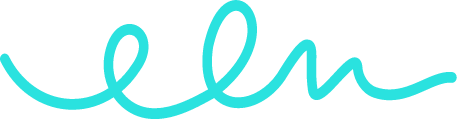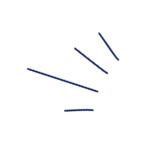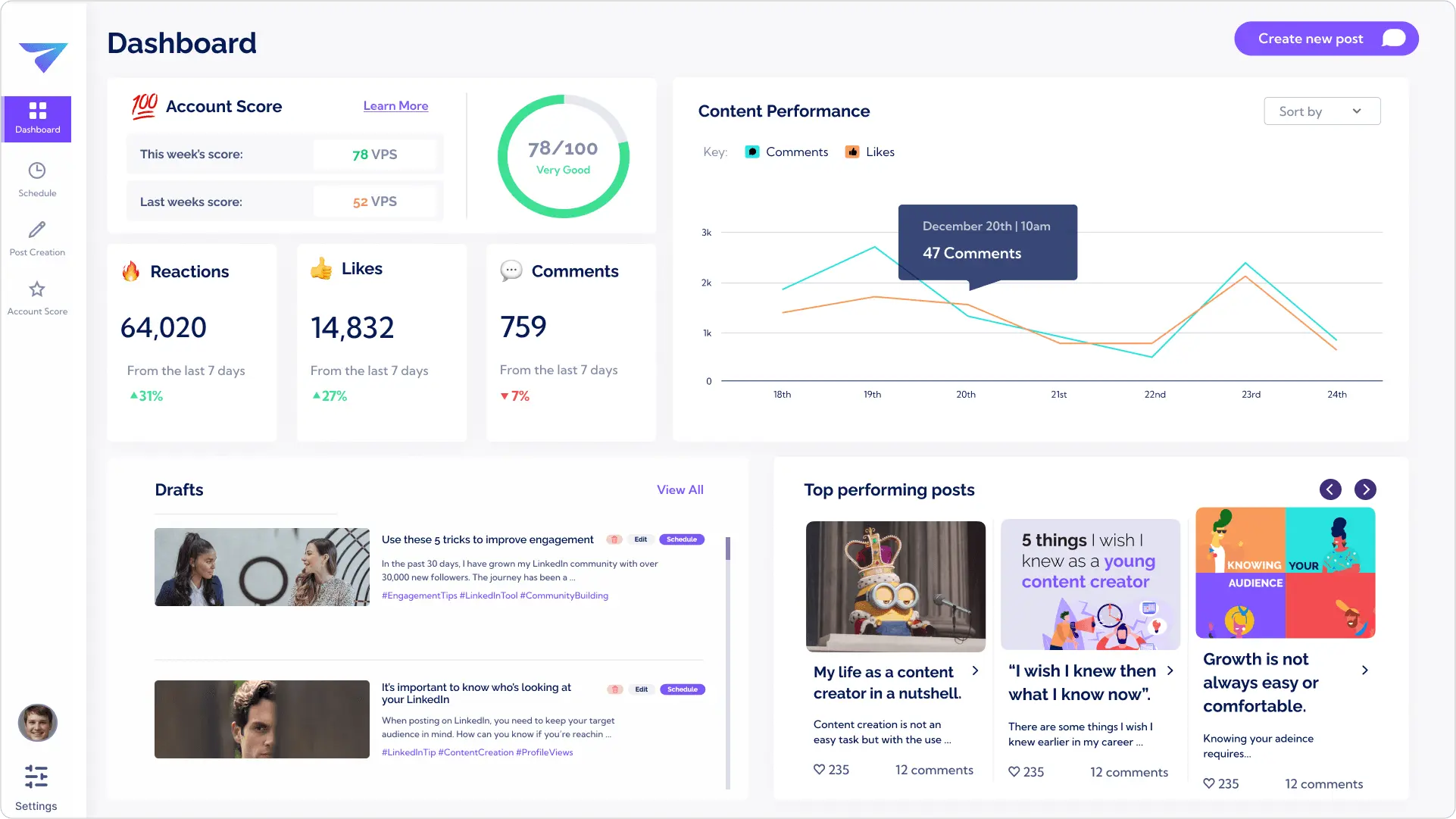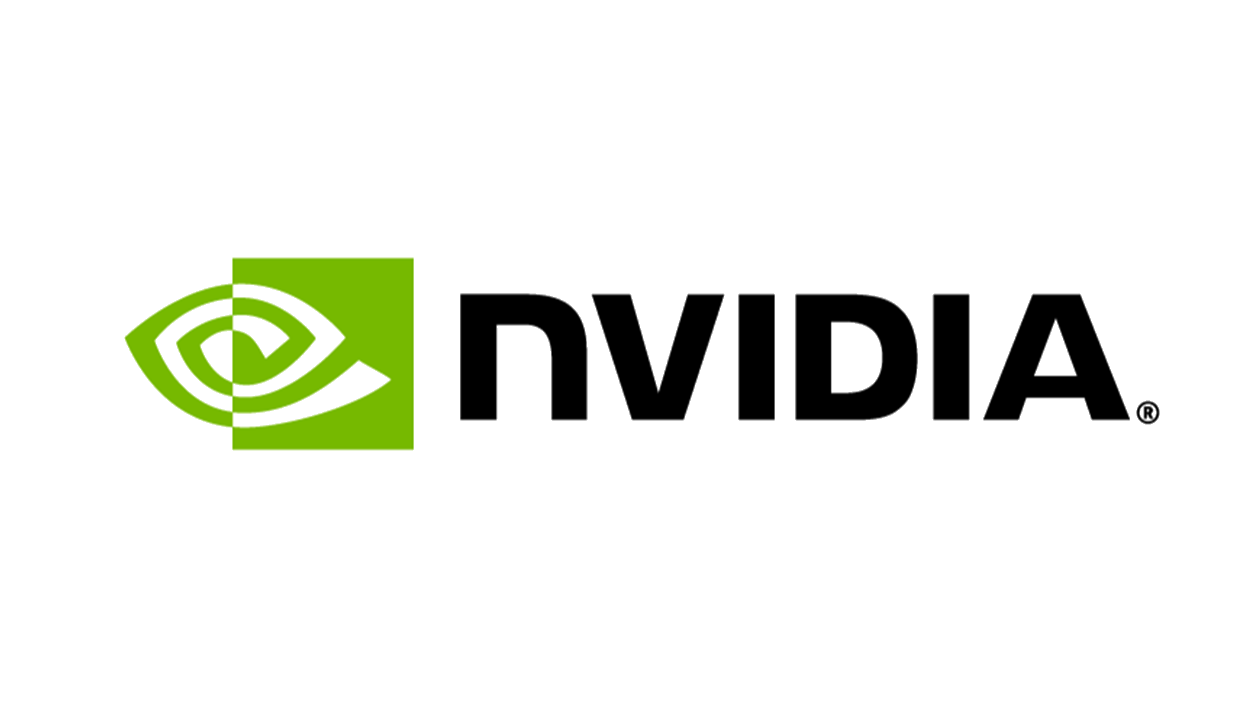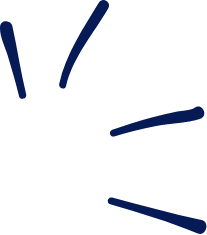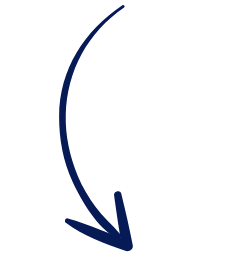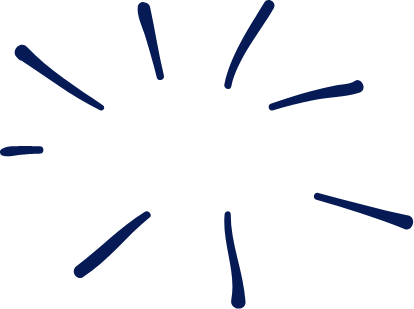Why Vulse Is The Leading B2B Content Tool For LinkedIn
Vulse harnesses LinkedIn's official API to help you stay consistent, create compelling content, and effortlessly analyze performance. Our platform simplifies content planning, creation, and posting, enabling seamless audience growth, higher engagement, and broader brand reach.

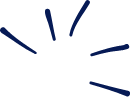


Build Consistency
Consistency is key to LinkedIn success. Use Vulse's real-time analytics to monitor your progress and refine your content strategy. Our platform fuels consistent growth by delivering data-driven insights that inform your content creation and posting schedule.




Boost Engagement
Capture your audience’s attention with compelling content, crafted using our unique technology. Whether you're managing a company page or developing a personal profile, Vulse helps you create posts that resonate, inspire, and drive meaningful engagement.




Analyse Performance
Understand what drives your growth with Vulse’s unique scoring system. Analyse performance metrics, and use our tools to generate fresh content ideas on the fly. Vulse makes it easy to roll out impactful content that drives results.
Empower Your Team To Become Authentic Brand Advocates
Team Leaderboard


Trusted By High-Performing Teams Worldwide
Since using Vulse, I have posted 3x per week consistently, increasing my daily follower growth by 300%. My most engaging posts, generated over 4500 impressions. Vulse's layout ensured I included all necessary elements like hashtags and media, while the content theme planner developed post ideas and created quick summaries, saving me significant amounts of time. The ability to schedule posts is a huge benefit, allowing me to enjoy building my personal brand and consistently produce content without the stress of planning.

Lara Hanson, Founder - Noux Talent

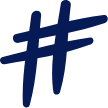
I’ve been patiently waiting to get my hands on Vulse, and it is a game-changer for me. It’s simple to use but powerful in its results. This is the first AI tech I’ve used that doesn’t read like a robot wrote it. Consistency is key to growing social media platforms and Vulse has given me no excuse with its scheduling tool and speedy post generation. Whilst it’s aimed at LinkedIn, there’s no reason why I can’t repurpose the content for other social media platforms.

Carla Speight, Founder - PR

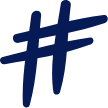
It’s a great tool.
Incredible work by the Vulse team.

Ian Wright, CEO - Virtual Non Execs

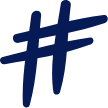
Vulse is fantastic.
I can’t praise it enough.

Obi Onuorah, Director - Senior Internet

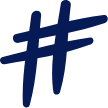
This tool is the one to use. The best thing is that the people at Vulse listen to their users on what they need to make the product better and as a result, it is constantly evolving and moving with the times.

Claire Woods, Director - Kennedy Woods

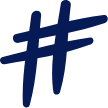
I found that the output was incredibly precise, and matched my tone of voice, especially on technical themes. They allow me to add a theme, which then develops a post idea, which is a great starting point for the content creation process. And you know, it’s going to be seen in the feeds of my LinkedIn users.

Ryan Short, Business Development Manager - Planit Testing

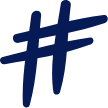
Vulse is a great tool. It has already made a difference to us and the fact that the tool is still evolving and the team is so receptive to feedback means I am just stoked to see where this takes us.

Elliot Gaspar, Founding Director - Standard Ledger

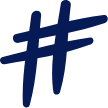
Vulse has allowed me to stay consistent, overcome writer's block, and analyse post-performance. My impressions and engagement have increased, with other users contacting me to compliment my content.

Marcell Edwards, Global Talent Acquisition - Adidas

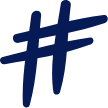
Pricing Tailored To Your Business Needs
Flexible plans built for growth at every stage. Whether you're a professional, a growing team, or an enterprise, Vulse delivers exceptional value and scalable solutions to match your objectives.
or
Unlimited Posting
Content Scheduling
Personal Profile Analytics
Content Ideas Planner
Individual plan, plus:
Company Page Analytics
Community Management
Article Summariser
Latest News

- INDUSTRY NEWS
How LinkedIn's BrandLink Innovation Transforms B2B Influencer Marketing
Loading

- COMPANY NEWS
Vulse Nominated for MediaTech 50: Here’s Why Your Vote Matters
Loading

- INDUSTRY NEWS
How to Maximise LinkedIn Video Engagement: Specs, Safe Zones & Strategy
Loading

- INDUSTRY NEWS
LinkedIn Verification Is Coming to the Wider Web - Starting with Adobe
Loading

- COMPANY NEWS
Vulse Achieves ISO 27001 Certification: What That Means For Your Brand
Loading

- INDUSTRY NEWS
LinkedIn Rolls Out New Features For Premium Company Pages
Loading

- GUIDES
Improve Your LinkedIn Content: Explore The New 'Create On LinkedIn' Hub
Loading

- GUIDES
The Best-Performing LinkedIn Post Types For 2025
Loading

- COMPANY NEWS
Vulse Named 2025's 'One to Watch' In Greater Manchester's Rising Stars Of Business
Loading

- INDUSTRY NEWS
LinkedIn Experiments With Video Trends To Boost Engagement
Loading

- GUIDES
How To Monitor B2B Competitors And Transform LinkedIn Content
Loading

- GUIDES
How To Empower Your Team on LinkedIn: An Exclusive Guide
Loading