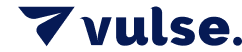10 best practices for LinkedIn posts
- How-To Guides|
- LinkedIn Strategy
LinkedIn is the perfect platform for sharing content to grow an audience for you or your business. But, with over 900 million users, there’s a lot of other content to compete with for attention.
These 10 LinkedIn post best practices will help make sure that everything you post on LinkedIn is primed for success. Follow these tips to increase your reach, get more engagement, and build your following on the world’s biggest professional social network platform.
To get the most from your LinkedIn strategy, you first have to figure out who your audience is. This will influence what topics you talk about, the tone you use, how frequently you post, and more.
It might be tempting to avoid narrowing down your audience, thinking that you can target everybody at once. But people use LinkedIn for diverse reasons and have completely different interests. The best way to make an impact with your content is to determine who’s important to your business, and what kind of things they want to see.
You can use standard research tools like online surveys or focus groups to analyse your audience. But LinkedIn also offers some built-in analytics tools for both creator profiles and company pages that can give you a head-start. Navigate to the ‘Analytics & tools’ section and you’ll be able to see a breakdown of your audience by key demographics, including location, job role, and company.
LinkedIn content has built up a reputation for being unoriginal or uninspired. Posting diverse content – mixing different topics and forms – can help get you more attention, breaking up your followers’ feeds with a hit of originality.
There’s a wide range of options to choose from on LinkedIn, including:
- Text posts
- Image posts
- Image carousels
- Native videos
- Longform articles
- Polls
Each one has strengths and weaknesses that can help make your LinkedIn posts more successful. But what you say is just as important as how you say it.
Make sure that you’re not posting about the same few narrow topics over and over again. Instead, focus on starting new conversations about interesting or new developments in your sector.
Also, feel free to throw in light-hearted posts or memes every now and then. There are really no rules as long as the content suits your audience.
Posting diverse content will help to keep your audience engaged and interested, while also giving you the opportunity to get your point across in the best possible way.
Diversity in the topics you cover and the content forms you use is important to maximise engagement and reach. Part of that means making the most of the powerful effects of media in your posts.
LinkedIn supports both images and videos. Both media types can help grab attention on cluttered feeds, making sure your audience doesn’t scroll right past. They can also amplify engagement, which in turn makes your content more visible to more people. Video content, for example, is shared up to 20x more than any other type of post.
Think of new ways you can integrate multimedia content in your LinkedIn posts. If you’re discussing marketing results, include screenshots of analytics. If you’re talking about a new product, include a video demonstrating it.
Being consistent with your efforts to include media in more posts can have a big impact on your LinkedIn content performance. And the more you do it, the better you’ll get at making the media useful and impactful.
LinkedIn is a professional social network, which might make you think you need to present the perfect professional image in every post. But that would be a mistake! Your audience is made up of people, not clients, so you should aim to be personable, not overly formal.
There’s a balance to be struck, of course. LinkedIn isn’t Twitter or Facebook – people aren’t necessarily there to see what you ate for lunch. But they’re also not there to be hard-sold on a new product or service.
So strike the middle-ground. Focus on things that are at least partly related to your business or career, and that your audience will also care about. But inject your personality into each post to make them more engaging and, ultimately, human.
Like all social networks, LinkedIn users are presented with a practically never-ending source of content to scroll through. To stand out amongst all the noise, write your posts with an emphasis on ‘scroll-stopping’.
In other words, lead with a hook wherever possible. This might be the first line of your text post, which quickly sums up what you’re talking about in emotive, attention-grabbing language. Or it might be an eye-catching image, which breaks up the feed with some interesting imagery.
To put it simply, you want the most exciting part of your post to be visible when your audience scrolls past it. You need to give them a reason to stop scrolling and hit the ‘read more’ button. If you manage that, they’re much more likely to read the rest of your post and engage.
Whether it’s on LinkedIn or elsewhere, content is content. And for it to be effective, it needs to be easy to read. So make the most of formatting to ensure your posts are tailored for readability.
There are several key methods of using formatting to make your posts easier to read, including:
- Writing short sentences: Short sentences and paragraphs are easier to digest. Take full advantage of full stops and line breaks to present your content in a simple format, even if it feels unnatural at first.
- Using bullet points: Bullet points are a great way to list items in an easily-scannable way, making them perfect for simplifying LinkedIn posts. There’s no bullet point option in the LinkedIn content editor, but you can copy and paste them from elsewhere with no issues.
- Including emojis: In casual online writing, emojis can function a little bit like punctuation. You definitely don’t want to overuse them, but one or two sprinkled through your LinkedIn content can help to reinforce points, give your readers a second to pause, and stand out on feeds.
Remember, you’re not writing an essay so you don’t need to abide by academic writing rules. LinkedIn posts are designed for delivering short insights, and they’re at their best when they’re written to reflect that.
Hashtags are a powerful tool on LinkedIn, allowing you to hop on trends and boost your reach. Use them in your posts to take advantage of this feature, and you’ll be able to expand your audience in no time.
There are two ways to choose hashtags. You can think of them yourself, coming up with them on the spot based on what your post is about. Alternatively, you can use a dedicated tool like Vulse to identify trending LinkedIn topics and discover the hashtags that are driving them.
Don’t go overboard – research shows that the sweet spot to maximise engagement is 3-5 hashtags per post. And make sure that you add them to the body of your post, rather than leaving them in a comment below.
While everybody uses the platform in different ways, LinkedIn does have peak times for user activity. Try to align your posting schedule with these times to maximise your reach and engagement.
There’s no absolute consensus on when best time to post is, but research seems to show that LinkedIn is at its busiest in the AM on mid-week weekdays. So your best bet is to post content between 9am and 12pm on Tuesday, Wednesday, and Thursday.
This might vary depending on the makeup of your network and the sector that you work in. But avoiding posting on Mondays and Fridays remains a good general rule of thumb.
To make sure that you’re able to stick to the best posting times, take advantage of a dedicated LinkedIn post scheduler. This will allow you to queue all of your posts ahead of time, meaning you don’t have to be at your computer ready to post when the time comes.
Consistency can be a massive driver of success on all social media platforms, and things are no different on LinkedIn. To get the most out of the platform and build a significant audience for your content, you have to turn up time and time again with interesting, original, and engaging posts.
There’s no best way to achieve this – it really just comes down to putting the effort in week after week. But there are some tips to make keeping consistent easier.
Firstly, try out tools that will help you to automate parts of the LinkedIn content creation process so that you can generate more content quicker. Vulse can help with this, with our Content Ideas Planner and AI-powered LinkedIn Post Generator both massively simplifying the process of coming up with and producing impactful content.
You can also make use of our LinkedIn post scheduler to make sure your posting schedule remains consistent, and to make your workflows more efficient. Instead of writing your content immediately before you post it, try creating a batch of posts in one go and then scheduling them out over the following weeks.
Finally, don’t forget that the best LinkedIn posters don’t consider their job done as soon as they’ve posted content. Following up by engaging with your audience in the comments is a great way to boost your post’s reach and have people coming back for more.
Stay tuned in to your notifications for the first hour immediately following your post going live, at the least. Reply to as many comments as you can, particularly when they directly address you, and get involved in the conversation.
Doing this consistently will help make your audience aware that you’re actually engaged with the content you post, and it might even lead directly to commercial opportunities.