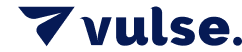15 LinkedIn profile tips and best practices
- How-To Guides|
- LinkedIn Strategy
LinkedIn is a social media network like any other, and your profile page is your own little slice of it. LinkedIn profiles give you all the opportunity you need to explain who you are, what you’ve done, what you’re doing, and why people should care.
We’ve put together a comprehensive guide to making the most of that opportunity. Follow these 15 simple tips covering how to make a good LinkedIn profile, and you’ll be set up to succeed in your LinkedIn marketing goals.
Your profile picture is the first thing people will see when they visit your profile. Use it to make a great first impression. Firstly, that means actually having a profile picture. Profiles without them get 14x fewer views. If you want to build momentum on LinkedIn, anonymity isn’t an option.
When you’re choosing a profile picture, prioritise a photo that accurately reflects what you currently look like, is high enough resolution (400 x 400 is ideal), and focuses on your face. It doesn’t have to be a professional headshot, or overly formal. What’s most important is that it matches the impression you want to put across.
You can also add a background photo to your LinkedIn profile that appears as a banner at the top of the page. This doesn’t have a practical purpose, so you can use it however makes sense to you. It’s a great opportunity to add a bit more personality to your profile or highlight your company.
For the former, consider adding a photo of your workspace, the area you live in, or a more abstract image. For the latter, use Canva or another design program to create a branded banner that showcases your tagline, services, contact information, or awards. Whichever one you choose, make sure your background photo is high-quality and in the right dimensions (1584 x 396).
Your headline is a one-liner that sits at the top of your LinkedIn profile and appears under your name in search results, posts, and comments. It’s widely seen as one of the most important parts of your LinkedIn profile, giving you the chance to sell yourself in a concise statement.
It should get across key information about who you are and what you do, with the aim of making a strong impression on your target audience. But you only have 220 characters to play with, so every word counts.
Instead of defaulting to using your job title as your headline, try to get a bit more inventive. Focus on your unique value proposition. What makes your profile worth looking at compared to other people who have the same job? But while you’re getting creative, avoid making your headline confusing. It should still clearly display what you actually do.
Your LinkedIn summary, or ‘About’ section, is a key part of your profile. It’s your first chance to expand on your skills and experience, offering 2,000 characters to play with. But avoid the temptation to use it as a CV replacement (there’s plenty of chance to do that further down on your profile page). Instead, prioritise telling your story.
No matter how mundane you think your job, career, or sector is, there’s always an interesting story behind it. And using storytelling techniques and emotional language in your summary will help it make an impact on the reader.
A good template to follow is to start by explaining what you do and why you do it. Then go on to talk about the journey that got you there and what you learned on the way. Feel free to sprinkle your personality in – LinkedIn doesn’t have to be all serious, all the time.
The ‘Experience’ section on your LinkedIn profile is your opportunity to really get into the detail of your career. It works just like the main section in a CV, giving you the chance to outline your career role-by-role and explain what you did and what you learned in each position.
Spend some time to make the most of this opportunity. Add an entry for each role you’ve taken on and write a short description of how you excelled and what experience you gained. And take extra care to write a compelling description for your current role. This will be your main opportunity to explain what your company does and why your target audience should be interested.
Your skills are what got you so far in your career, so use the ‘Skills’ section on your LinkedIn profile to describe them. You can add up to 50 unique skills from LinkedIn’s comprehensive collection, from soft skills like relationship building to specific proficiencies like Photoshop expertise. Adding more than five skills has been linked with receiving up to 17x more profile views.
Don’t worry about filling up the full quota, though. Instead, focus on choosing the skills that best reflect your actual value proposition. Only three skills are displayed natively on your profile, anyway, so choose the ones that you’re both really strong in and relate to the kind of work you want to do.
You can hand-select the most important skills to show up at the top of your list to put a spotlight on them.
Other LinkedIn users can endorse you for the skills you’ve chosen to add to your profile. This is a powerful feature that can help you demonstrate your proficiency through social proof. Skills look much more impactful on your profile when they’re backed up by other professionals in your network.
There are two main ways to build endorsements on your skills. You can directly ask people you know or have worked with before to endorse you for the skills they’ve seen in practice. Alternatively, you can proactively endorse other peoples’ skills and hope that they return the favour.
LinkedIn has a built-in training platform which offers certifications to users who complete courses and demonstrate their proficiency in a skill or field of knowledge. These certifications are displayed on your profile and authenticate your skillset, supplementing the skills you’ve already added and received endorsements for.
Take a look through the library of 2,000 certifications you can achieve through LinkedIn Learning and see if any of them suit you. These certifications can add a new level of depth to your profile, while also giving you the chance to brush up on your skills in the process.
While your headline, summary, experience, and skills will make up the bulk of your profile, don’t neglect the smaller details. Your LinkedIn profile has lots of fields for basic information, like your contact information, where you live, and your pronouns.
Fill them all out to make sure your profile is ‘complete’, and to add useful context for people who come across you on the platform. You can also link to your personal or company website in your contact info, giving other users the opportunity to find out more about you or what work you do.
Your LinkedIn profile will have an automatically-generated URL when you first create it. But you have the option to change it to something more descriptive, memorable, and interesting.
You can change it up to five times every six months, but it’s best to just change it once and then stick with it. Strike a balance between a creative URL that will stand out and one that’s practical in how it represents your profile.
One method of creating a strong custom LinkedIn URL is to use your name, job title, and one or two key skills, all separated by hyphens to ensure readability.
If you want to use LinkedIn for lead generation, even if it’s not your main goal, adding services to your profile can help. To do this, you need to create a separate ‘LinkedIn Service Page’, but the process is simple enough.
You can add up to 10 services in total, choosing from the diverse options LinkedIn provides. Alongside these services, you can include other information like examples of your work, your pricing structure, and client or customer testimonials.
A completed service page acts like a brochure advertising your professional offering. And the key details – what services you offer – pull through on to a prominent section of your main profile, highlighting them for your entire LinkedIn network to see.
You can also feature examples of your work in action on your main profile using the optional ‘Featured’ section. This gives you a platform to display the work you’re most proud of, whether it’s articles you’ve written, reports you’ve put together, websites you’ve built, videos showcasing your products, or something else entirely.
These featured examples are displayed natively on your LinkedIn profile and add further depth to the collection of information. They’re like a micro-portfolio, allowing you to demonstrate your skills in practice to help convince potential customers or clients that you’re capable of helping them with their challenges.
‘Recommendations’ are another LinkedIn profile feature well worth taking advantage of, essentially acting as on-profile character and proficiency testimonials. They sit near the bottom of your profile, split into recommendations you’ve given and received. It’s the latter ones you’re interested in. The more high-quality recommendations you can add to your profile, the more impactful it’ll be with viewers.
There’s no easy way to get recommendations. The same two methods that apply to endorsements apply here. The best route is to ask people you’ve worked with (whether that’s colleagues, clients, or managers) to give you one. You can then return the favour to strengthen their profile too.
A collection of recommendations help to add some colour to your profile, lending extra context to your experience section. They can also help to highlight your key skills and career achievements.
You have the option to make your LinkedIn profile private or public. The former means that only people who are connected with you can see your profile details. The latter means that anyone who visits your profile can see all of the information it contains.
While online privacy is important, having a public profile is essential if you want to maximise your LinkedIn presence. It allows people from outside of your network to check you out without connecting, which removes friction from the opportunities you’re exposed to.
It also means that your profile can be discovered from off-platform – through Google Search for example. Paired with a custom URL that’s optimised around the right keywords, this can expose you to even more opportunities for work or network-building.
Finally, make sure to keep on top of your LinkedIn profile and avoid it becoming outdated. LinkedIn is a huge social media network, with over 900 million users, and your profile acts as your face in that crowd.
Committing to regular profile reviews, or remembering to update your LinkedIn profile every time there’s a development in your career or skillset, makes sure that you’ve always got your best foot forward, helping you make the most of the platform.