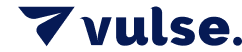A guide to creating LinkedIn carousels
- How-To Guides|
- LinkedIn Strategy
LinkedIn previously had a carousel feature it was testing out, which made it easier for users to create carousels within the platform. It even offered users templates that they simply had to add their own written content to and voila! The carousel was ready to go. This feature has since been discontinued, much to the disappointment of many users. The good news is that you can still create carousels, there is just a different way to do it.
A LinkedIn carousel is a visual form of content that allows you to mix text and images to create engaging content for your audience. It allows you to show off more of your brand’s personality and draw in a wider audience.
There are several benefits to posting carousels on LinkedIn. It is a unique form of storytelling that helps your audience get a better idea of your brand personality. Using this content form can also help you increase your brand visibility and improve engagement as carousels.
Firstly, determine what you want to speak about and the tone you want to use to speak to your audience. Will it be a fun or strictly informative carousel? This will help you decide how you layout the content. If you’re stuck for ideas when creating your carousel, the Vulse Content Theme Planner is a great tool to help you generate quality, relevant content that you can use.
It is important to make sure that your content is presented in a format that is easy to digest. Use reasonably sized fonts to ensure they can be read with ease. Try not to have pages that are text-heavy. Simplify the text as much as you can and support your audience’s understanding with relevant imagery. If you would like speak in more depth about the topic of your carousel, you can always repurpose it into a blog
Next, choose the platform you wish to create your carousel on. Many people opt for Canva as it already has templates specifically created for LinkedIn that are ready to use. With these templates, you can easily add your written content and you’re ready to go. We recommend further personalising your carousel pages where you can so that your brand can stand out.
You can also use Adobe Creative Cloud apps to create content if you’d like to switch up your style or create something bolder. You can then export the files as a PDF within the app or export them as an image file (preferably a PNG) and place them in Canva, then continue the steps we will outline below.
When exporting your content, it is important that you remember to do so in a PDF format. This is currently the only format that LinkedIn allows you to post carousels.
On Canva, click on the ‘share’ button, which should be located in the top right of your screen.
Navigate to the download button on the dropdown. When you click this, you will be asked to choose a file type for export. Here, you can select the standard PDF which is the best format for electronic sharing. Once you do this, your file is ready and you can download it to your device.
To upload your PDF file correctly, navigate to the ‘start a post’ section on your LinkedIn page. At the bottom of the pop-up, where you see icons such as ‘add media’ and ‘create an event’, you will see an icon with three dots. Click this icon to expand the selection of icons that are visible. You will see the ‘add document’ icon, which is exactly what you want to use to upload your PDF.
Here is where the magic happens. LinkedIn will then turn your PDF into a carousel format, showing you a preview of how it looks and how many pages are in the document. You will have to add a document title, which will help people easily find the information you’re providing. Once you create a suitable title and check the quality of your carousel, you’re done.
You will then be taken to the original ‘create a post’ page with your carousel attached. You can then create a striking caption to capture your audience’s attention and encourage them to read the carousel.
Creating and sharing carousels is a great way to build your brand on LinkedIn. It will also help you build credibility as an expert in your field as you share information in a creative way. Carousels are a good way to boost engagement on your profile. Plus, they’re fun to make!