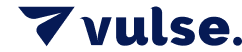Expert Guide - How To Create LinkedIn Post Ideas On Vulse
- How-To Guides|
- LinkedIn Strategy
Ready to improve your LinkedIn content creation process?
Look no further. We're here as your ultimate companion for generating captivating post ideas effortlessly.
Engaging users quickly has never been so important, and with Vulse we equip you with the tools you need to stand out in the LinkedIn crowd. Let's get to it and start creating outstanding LinkedIn posts together.
Step 1: Login to create LinkedIn post ideas
First things first, let's dive into the Vulse dashboard. This is where the magic begins, offering you a seamless experience from content ideas to scheduling your content.
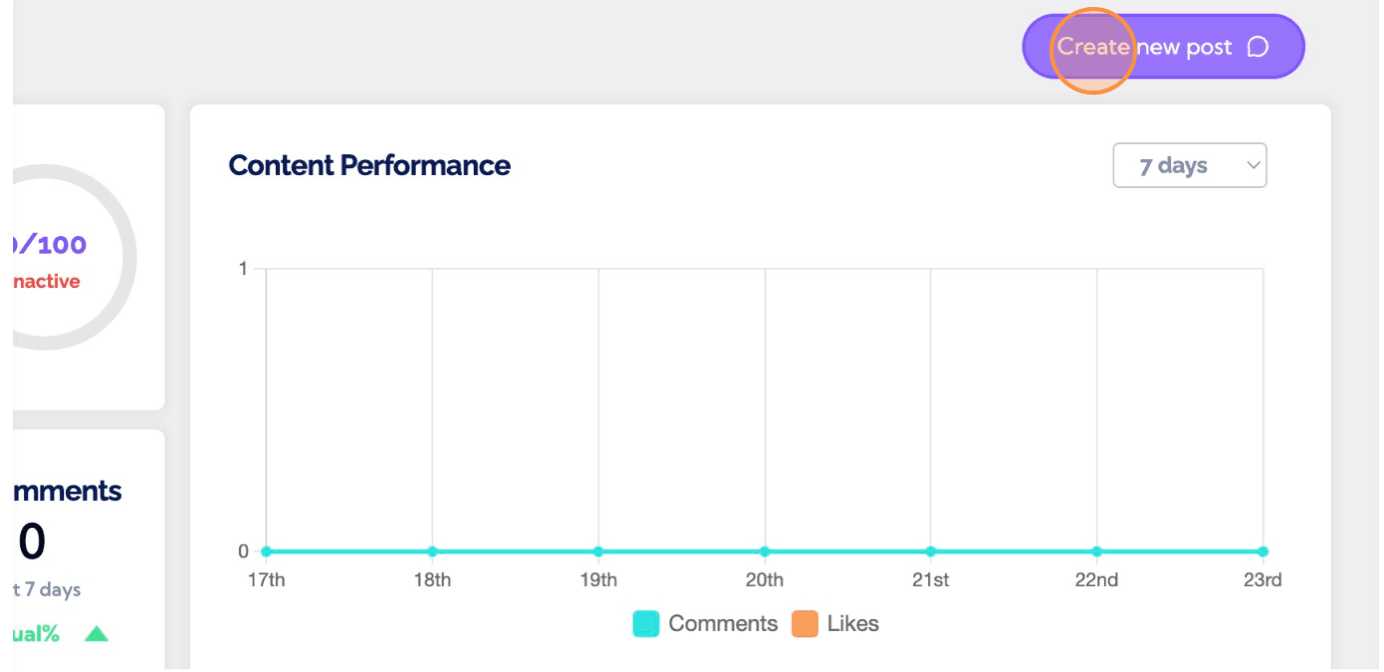
Step 2: Start planning themes for your LinkedIn content strategy
Once inside, head over to the “Content Theme Planner” – the only you need for LinkedIn content ideas.
This feature is designed to speed up the content ideation process, ensuring your themes are as cohesive as they are compelling.
It helps in discovering some of the best LinkedIn content ideas for various themes, including creative 'fill-in-the-blank' LinkedIn posts that encourage audience participation and increase engagement.
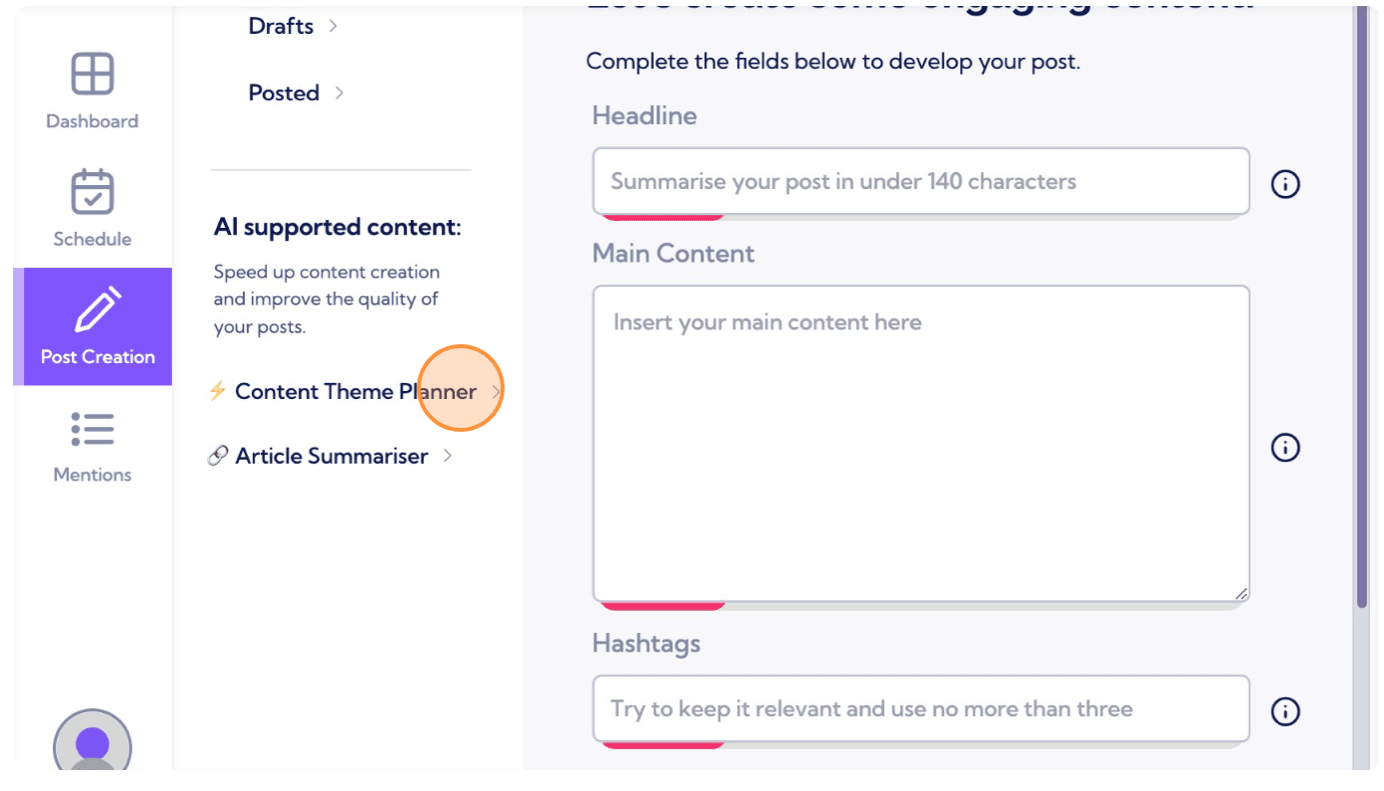
Step 3: Enter your theme
Add your theme to the field, play around with this and test to see what works for you.
Whether it’s “AI and Content” or “Leadership Insights,” Vulse will generate tailored LinkedIn post ideas that resonate with your audience.
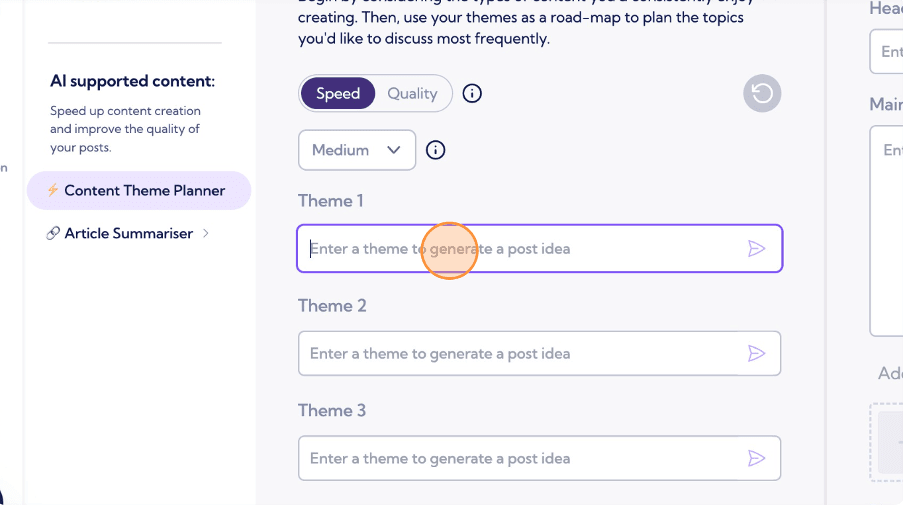
Step 4: Choose the length of your posts
Adapt your posts to perfection by selecting the ideal length – whether you prefer a concise snippet or a deep dive into your topic, Vulse has you covered.
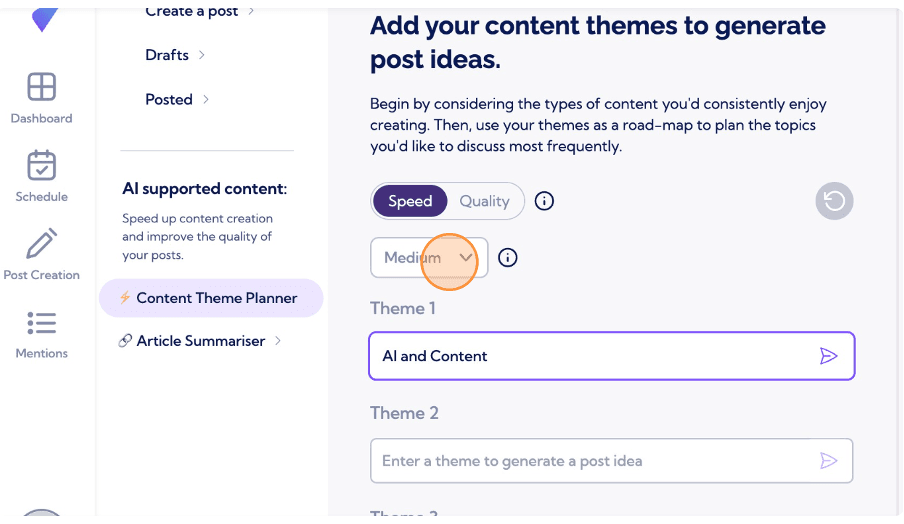
Step 5: Generate LinkedIn post ideas
With a simple click of a button, watch as Vulse works its magic, presenting you with three post ideas tailored to your chosen theme and length.
Vulse offers a wide range of content ideas, from long-form articles to engaging carousels, aligning perfectly with your LinkedIn content strategy by providing diverse and strategic content types to keep your audience engaged.
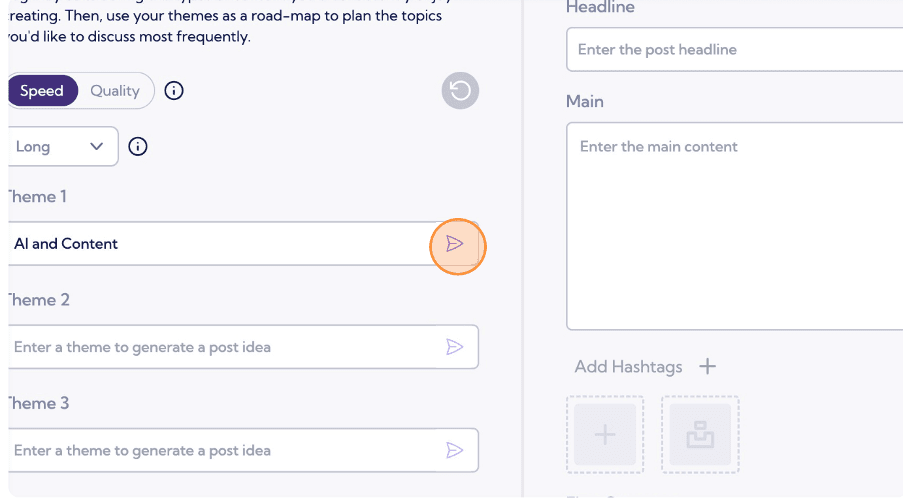
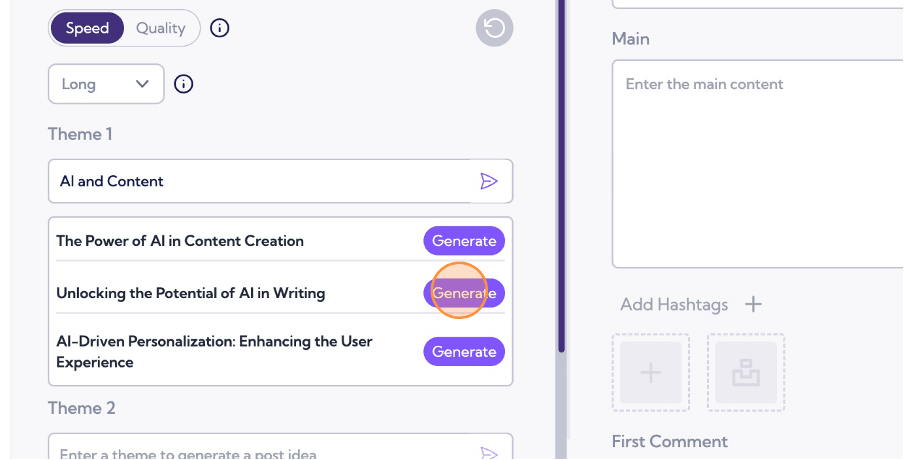
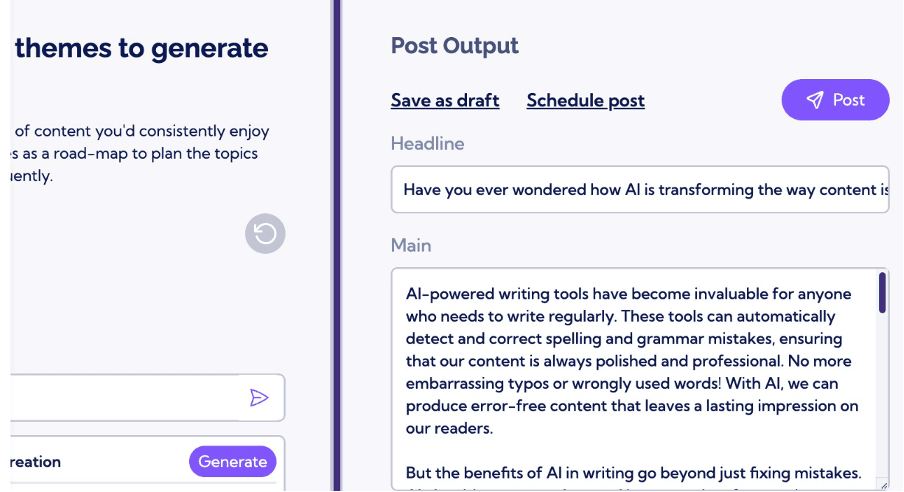
Step 6: Schedule your best LinkedIn content
Found an idea that sparks joy?
Schedule it for the perfect moment to maximise engagement and impact. With Vulse's scheduling feature, maintaining a consistent posting schedule has never been easier.
Step 7: Set the date
Choose the date and time for your post to go live, ensuring it reaches your audience at the optimal moment for maximum visibility and impact.
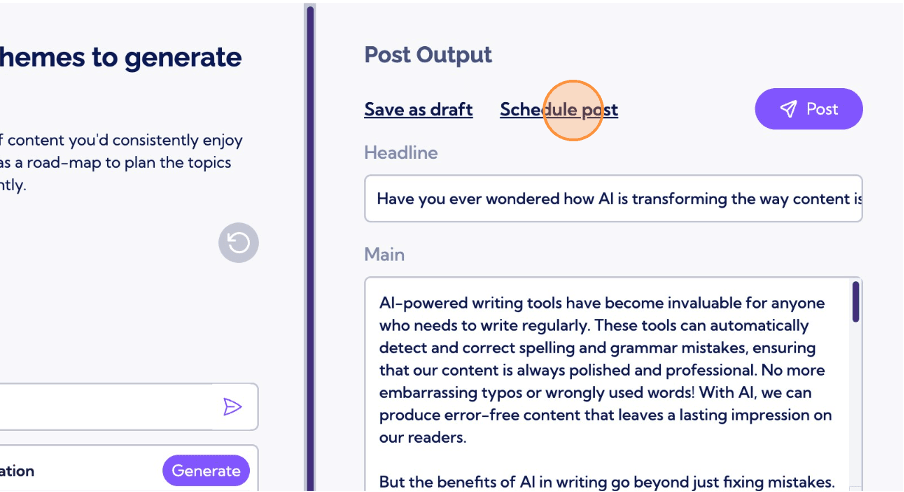
Step 8: Double-check your work
Before sending your post out to LinkedIn's network, take a moment to review and refine. Attention to detail is key to crafting posts that resonate with your audience.
Step 9: Monitor Your LinkedIn posts' performance with your audience
Once your post is live, leverage Vulse’s analytics tools to monitor its performance and gather valuable insights.
Use this data to refine your strategy and create even more impactful content in the future.
Understanding and engaging with the LinkedIn audience through monitoring post performance is crucial for tailoring content that resonates and drives engagement.