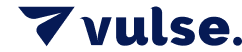Expert Guide - Using A URL Post Create To Build Engaging LinkedIn Content
- How-To Guides|
- LinkedIn Strategy
Have you read a news article that would make a perfect thought leadership post on LinkedIn? What about a blog you've written that you want to summarise and share with your network? Look no further. That's exactly what our Article Summariser is built for. Turn a long-form piece of content into a post in a few seconds, matched to your personal profile or company page tone-of-voice. Want to find out more? Read our exclusive guide below to creating powerful content from URLs.
Step 1: Log Into Vulse - Access Your Content Creation Dashboard
When you log into a content creation tool, you typically access a dashboard that serves as your command center. This dashboard not only provides insights into your previous posts, their performance, and tools available for creating new content but also includes an AI tool designed to optimise your content creation process. It’s where all your planning and execution come together, allowing for planning and scheduling posts using a content calendar, and ensuring your LinkedIn presence is both strategic and impactful.
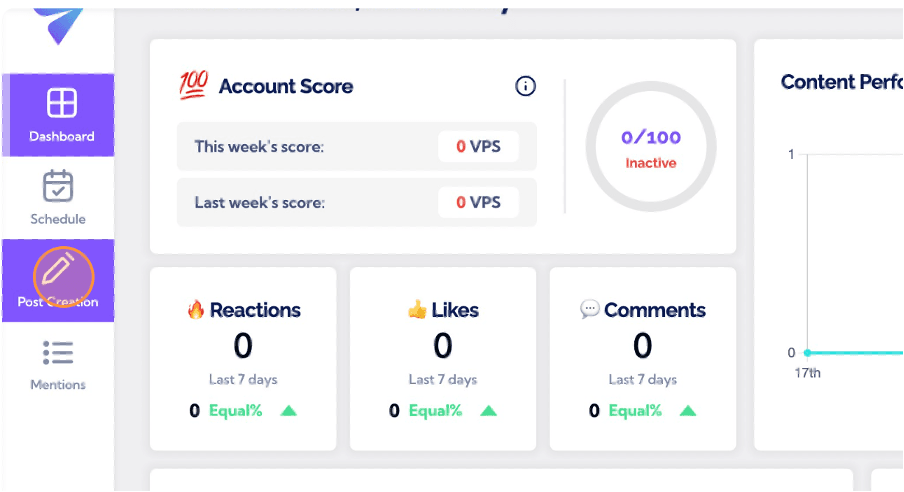
Step 2: Select The Tool - Choose Your LinkedIn URL Post Generator
In most social media management tools, several features help with different aspects of content creation. For instance, an ‘Article Summariser’ can condense long articles into shorter, more digestible content suitable for platforms like LinkedIn. These tools also offer the ability to create captions that engage the audience, utilising expert copywriting formulas to improve a professional brand. They include features to generate posts quickly using AI-driven content suggestion features, making it easier to create relevant and compelling content for your target audience. Other tools might include image editors, video makers, or even propose topics based on trending data.
Step 3: Input Your URL
This step often involves importing the content you want to share or summarise. Whether it’s a URL of a news article, a blog post, or even a white paper, most tools allow you to either directly paste the URL or upload a document from which the essential elements can be extracted. This is crucial for ensuring that the content you want to share is accurate and relevant.
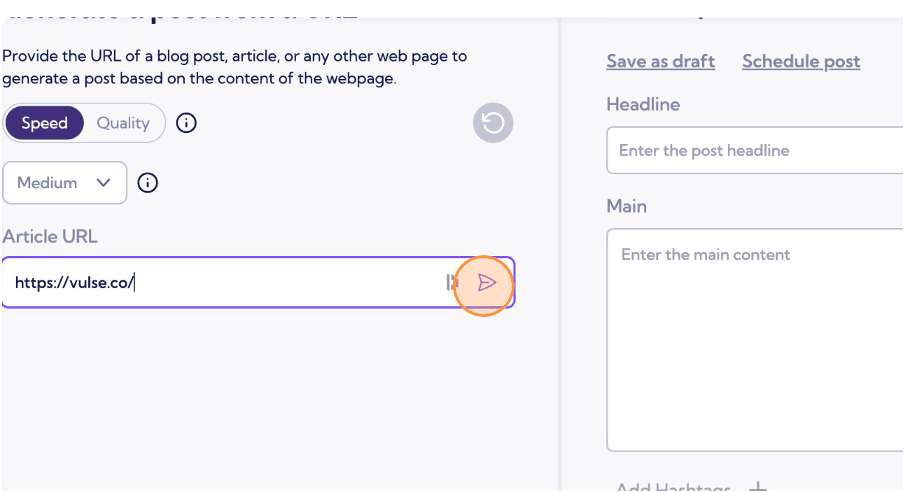
Step 4: Sit Back Then Edit - Refine and Tailor Your Post
Once the content is imported, it’s about refining and customising. Here, you can edit the extracted text, tweak its tone, and adjust its length to suit your audience and platform. Understanding how LinkedIn the post generator works can significantly assist in refining and tailoring messages specifically for LinkedIn, ensuring your posts are professional and capture the attention of your audience. Creating engaging social media posts is crucial for better visibility and engagement, as these captions can greatly influence the performance of your posts across platforms. This step might include adding personal insights, key points, or calls to action to make the post more engaging and interactive.
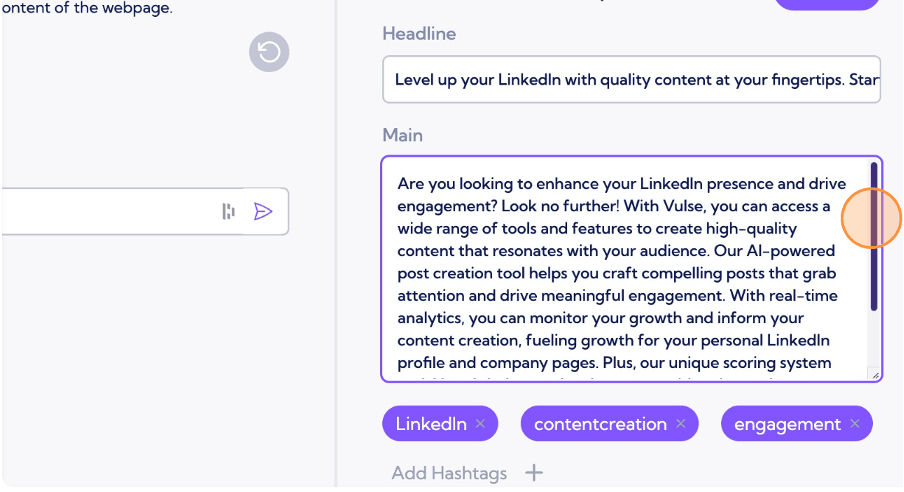
Step 5: Schedule Your Post - Automate Publishing With A Content Calendar
The final step involves scheduling your post. Most social media management tools offer a scheduling feature that allows you to select a date and time for your post to automatically go live. This is particularly useful for maintaining a consistent presence online, as you can plan and schedule posts for optimal times when your audience is most active. Additionally, leveraging a free tool for scheduling posts can significantly enhance your content planning strategy, making it easier to manage your LinkedIn presence. There are also a variety of free tools available designed to automate publishing and boost your online engagement, from helping you generate engaging posts to optimizing your posting schedule.
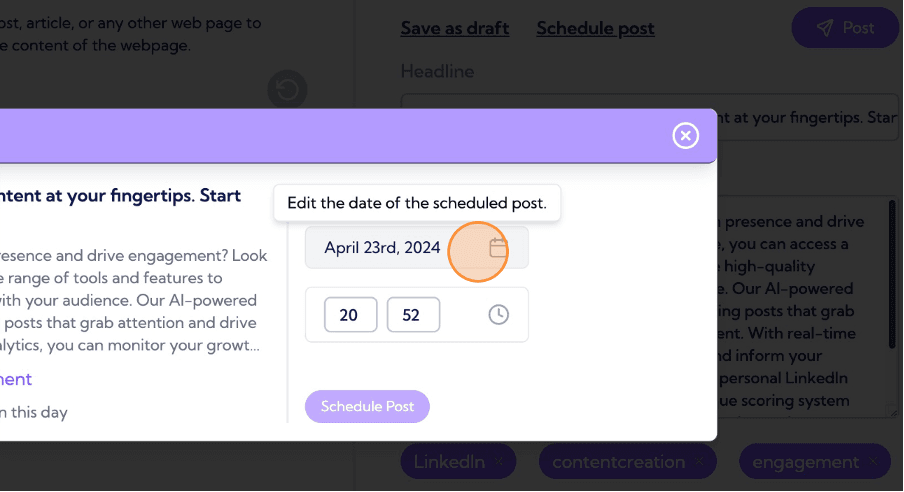
And that's it. Five easy steps to creating LinkedIn posts from URLS. As simple as finding your content source, inputting the URL, editing the content and sharing to your professional network. Happy creating.