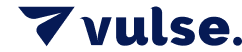How Students Can Stand Out On LinkedIn To Employers
- How-To Guides|
- LinkedIn Strategy
In partnership with industry-leading software development training and solutions provider, Northcoders.
LinkedIn is an essential tool for job seekers, and standing out to potential employers is crucial in the current job market, especially during and after Northcoders Bootcamps.
We’ve teamed up to provide unique strategies for students to make a strong impression:
1. Create a Professional LinkedIn Profile
Ensure your LinkedIn profile is complete and professional. Use a high-quality profile picture, a compelling headline, and a detailed summary highlighting your skills, experiences, and career aspirations.
Profile Picture: Choose a clear, professional headshot. It's crucial to have a professional profile photo where you are alone, dressed professionally, and facing forward. This can significantly increase your profile views.
Headline: Make it specific to your role and skills, e.g., “Aspiring Software Developer | Python, JavaScript Enthusiast”.
Summary: Highlight your passion for coding, key projects, and what you bring to potential employers. Incorporate relevant keywords throughout your summary to make your profile more searchable by employers.
2. Showcase Your Projects
List all relevant projects in your experience section. Include descriptions of the technologies used, your role in the project, and the outcomes.
Linking to GitHub repositories or live demos can provide tangible proof of your skills.
Project Details: Explain what the project aimed to solve, your contributions, and how it showcases your abilities to potential future employers.
Technologies Used: Mention all programming languages, tools, and frameworks. Incorporating your job title as a keyword here can enhance your visibility to recruiters.
Outcomes: Quantify the results, e.g., “Improved system performance by 20%”.
3. Highlight Relevant Skills
Make sure to list technical skills such as programming languages, frameworks, and tools.
Endorsements from colleagues or mentors can enhance credibility.
Technical Skills: List them in order of proficiency.
Endorsements: Reach out to peers, mentors, and LinkedIn connections for skill endorsements to add credibility.
4. Ask For Recommendations
Request recommendations from instructors, peers, or previous employers.
These endorsements can add significant weight to your profile, providing social proof of your abilities.
Personalised Requests: When asking for recommendations, be specific about what aspects of your work you’d like them to highlight.
Varied Perspectives: Aim for recommendations that cover different aspects of your skills and character. Including diverse testimonials can also make your profile more appealing to possible future employers by showcasing a well-rounded view of your professional capabilities.
5. Engage with Content in LinkedIn Groups
Regularly post updates about your learning journey, share interesting articles, and participate in discussions. This activity demonstrates your enthusiasm for the field and helps to build your professional network.
Content Sharing: Share articles, tutorials, or insights relevant to software development.
Engagement: Comment on posts by industry leaders and participate in group discussions.
6. Network Strategically for Job Opportunities
Connect with industry professionals, join relevant groups, and attend virtual events. Networking can lead to job opportunities and valuable industry insights.
Connections: Send personalised connection requests explaining why you want to connect. Engaging in job searching on LinkedIn through building a strong network can significantly increase your visibility to potential employers.
Groups: Join LinkedIn groups related to software development and actively participate. Subscribing to job alerts within these groups can keep you informed about the latest job opportunities.
7. Customise Your LinkedIn URL
Create a custom LinkedIn URL to make your profile easier to find and share. This small detail can make a big difference in your personal branding.
Custom URL: Use your name or a combination of your name and profession, e.g., “linkedin.com/in/janesmith-python-developer”.
8. Leverage LinkedIn Learning
Take advantage of LinkedIn Learning to complete courses and earn certificates in relevant areas. Displaying these certificates on your profile showcases your commitment to continuous learning.
Course Selection: Choose courses that are highly relevant to your desired job role.
Showcase Certificates: Add these to your LinkedIn profile under the “Licenses & Certifications” section.
By following these strategies, you can significantly enhance your visibility and attractiveness to potential employers on LinkedIn.
For more information on kickstarting your career in software development, visit Northcoders.