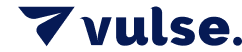How to Increase Engagement on LinkedIn
- How-To Guides|
- LinkedIn Strategy
Engagement is a standard key performance indicator (KPI) in any social media marketing campaign, and things are no different on LinkedIn. High engagement on your LinkedIn posts is a great sign of success, and it can lead directly to audience growth and lead generation.
But to maximise engagement on LinkedIn, you need to know what factors will make people more likely to react to, comment on, or share your posts. These are six of the most effective ways to increase LinkedIn engagement.
People engage most with LinkedIn posts they find interesting or insightful. So, to maximise engagement, you need to make sure your content offers value to your audience. Improving your research process can help you discover content topics that do this more reliably.
A proper content research process is what separates the bad from the good when it comes to LinkedIn content strategy. To roll out an effective LinkedIn content strategy, you first need to understand your audience and learn what’s important to them.
There are lots of ways to do this, but a simple approach works fine. Find other accounts similar to yours, go through their posts one by one, and analyse what topics get the most engagement. Take these topics and expand on them by drawing insights from your own audience and expertise.
Then, when it comes to actually planning your LinkedIn posts, use a dedicated tool like our Content Theme Planner to come up with them. Enter seed topics from your research and you’ll get specific post topic recommendations, geared to maximise engagement.
As on all social media platforms, you’re up against a lot of competition when it comes to getting people’s attention on the LinkedIn feed. So learning to write effective hooks that stop people from scrolling right past your posts is critical if you want to maximise engagement.
You only have a few lines to capture attention with a LinkedIn post, because the rest of your content will be hidden behind a ‘See more’ button. When you’re writing posts, focus on adding ‘scroll-stopping’ insights as high up as possible. This could be a key statistic, a top-level takeaway, or even a joke.
If you’re struggling to create effective hooks, try our AI-powered LinkedIn Post Generator. It scores your posts automatically, and the higher you can get the score, the more likely people are to engage with your post. You can also see a handy post preview which will show you what your post will look like on people’s feeds.
Also, remember that a hook doesn’t have to be text-based. You can use mixed media like images or videos in your posts to capture people’s attention just as effectively.
You’ll probably have noticed before that your LinkedIn feed is full of posts that are formatted with lots of short sentences, line breaks, and white space. This isn’t by accident – it’s done to make the posts easier to skim and understand.
LinkedIn posts, like any social media posts, perform best when they aim to deliver digestible insights. But even small ideas can be complicated to explain, which is where formatting comes in. The more you can use formatting to your advantage, the better your audience will be able to get value from your posts. And it naturally follows that if they get value, they’re more likely to engage.
So, when you’re writing LinkedIn posts, think about how you can use formatting to make them easier to understand. That might be as simple as focusing on one idea per line, with a break in between each one. Or it might involve using formatting like bullet points, italics, or bold text to draw attention to specific words or phrases.
LinkedIn offers a range of different post types to choose from, including image posts and carousels, video posts, polls, and more. These media-centric posts offer unique advantages over pure text posts. Video content for example, is shared up to 20x more than any other type of post.
Accordingly, mixing your LinkedIn content strategy up by using different post types can help you boost engagement. Make sure to consider how you can integrate media into your posts when you’re researching, planning, and creating them.
Media-rich posts will capture more attention on the feed and encourage people to read your content. And media can add genuine value to your post, giving you the chance to supplement your point with an image or video.
Also, while not strictly media, think about how you can use hashtags to further increase your LinkedIn post reach. The right hashtags will put your posts in front of people searching for content on the topic you’re discussing, giving you the opportunity to grow your audience. Just don’t overdo it – 3-5 hashtags is the sweet spot to maximise engagement.
Unless you already have a highly-engaged audience waiting with bated breath for your next post to make it to their feed, it’s not enough to simply post your content and walk away. To maximise engagement, you need to be there ready to engage back.
Stay alert for the first hour of your post going live, at least, and respond to as many comments as you can. The comment section is a great place to delve into the detail of the topic your post discusses, encouraging a back-and-forth conversation that tells the LinkedIn algorithm your post is interesting.
But perhaps most importantly, engaging with your audience tells them that you’re actually there. This can lead to much more engagement on future posts, and the effect snowballs naturally.
It’s also generally a good idea to engage with other people on their posts. This can put you in front of new audiences, exposing them to your viewpoints or opinions. As a result, you might get more followers or connection requests.
Finally, to make sure you can actually learn from your experience, keep an eye on your LinkedIn engagement rate. Calculating it on a per-post basis, as well as for your LinkedIn content marketing campaign as a whole, can give you insights into what topics and post types perform best. You can then feed these insights directly into your strategy to improve performance.
LinkedIn engagement rate is typically calculated based on impressions versus engagements, which means comments, likes, or shares. Research shows that the average engagement rate for a LinkedIn post is 3.16%, so you have a benchmark to compare your performance to.
Track your engagement rate using a dedicated LinkedIn analytics platform like Vulse LinkedIn Post Analytics and schedule regular reviews of your results. You’ll quickly learn what kind of content performs best with your audience.