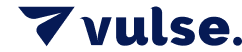How to Maximise LinkedIn Video Engagement: Specs, Safe Zones & Strategy
- LinkedIn Strategy
If you're not using video content on LinkedIn yet, it's time to start.
LinkedIn saw a 36% year-over-year increase in video watch time in 2024, and video content generates 1.4x more engagement than other post formats.
With the growth of the immersive video feed, short-form video creation on LinkedIn is rising fast. It’s no longer just a professional network, it’s also becoming a key platform for thought leadership and brand visibility through dynamic content.
How to Upload Videos to LinkedIn the Right Way
While LinkedIn doesn’t currently allow direct posting to the immersive video feed, you can still publish video content through your profile, company page, or Groups.
These videos may still get featured in the immersive feed based on quality and relevance, making adherence to LinkedIn’s guidelines essential.
Step-by-step guide to posting a video on LinkedIn:
- Click the video icon in the share box at the top of your homepage or LinkedIn Page
- Drag and drop, paste, or upload your video file
- Add captions (LinkedIn supports auto-captions in 10 languages)
- Choose a thumbnail to improve visual appeal
- Set visibility and comment preferences
- Add a compelling caption and hit Post
Pro tip: Use LinkedIn’s desktop interface to access more control over captions and thumbnail uploads.
LinkedIn Video Specs for 2025 (Updated)
To ensure optimal performance and visibility, here are the latest LinkedIn video specifications:
File Size: 75 KB minimum, 5 GB maximum
Duration: Desktop: 3–900 seconds; Mobile: 2–900 seconds
Resolution: 256x144 to 4096x2304
Aspect Ratio: 1:2.4 to 2.4:1
Frame Rate: 10 fps – 60 fps
Bitrate: 192 Kbps – 30 Mbps
Important: Always upload high-resolution video and maintain a minimum of 1080p quality to meet professional expectations.
Understanding LinkedIn’s Video Safe Zones
LinkedIn overlays key user interface (UI) elements during video playback. To keep your message clear and avoid visuals being blocked:
Avoid placing text, logos, or calls to action near the edges (top, bottom, left, and right)
Use central alignment for on-screen content
Preview your video before publishing to ensure nothing is obstructed
This is especially important when posting to maximise exposure and potentially appear in LinkedIn’s immersive video feed.
Captions, Thumbnails & Engagement Boosters
Captions: Always add them—LinkedIn auto-captions are available, but reviewing and uploading custom SRT files ensures accuracy
Thumbnails: Eye-catching thumbnails increase click-through rates. You can upload your own or select from video stills
Is LinkedIn Video Worth It in 2025?
Absolutely. With consumption up and new tools emerging, LinkedIn video is a low-competition, high-engagement format for professionals and brands. Whether you're building thought leadership or promoting your company’s SaaS offering, video is now essential to cut through the noise.