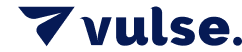Improve Your LinkedIn Content: Explore The New 'Create On LinkedIn' Hub
- How-To Guides|
- LinkedIn Strategy
If you’ve ever sat staring at the blinking cursor on LinkedIn, wondering what on earth to post, and you've not been using Vulse's features, LinkedIn just provided extra support.
Introducing the brand-new Create on LinkedIn mini-site: a one-stop content creation companion packed with practical tips, posting strategies, and creator tools to help you stand out in the feed and grow your presence with purpose.
Whether you're a thought leader or just starting to build your personal brand, here’s why this launch is a game-changer, and how Vulse users can make the most of it.
Why LinkedIn’s New Creator Hub Matters
Let’s face it, LinkedIn isn’t just a digital CV anymore. It’s where professionals network, brands build thought leadership, and creators connect with a mission-driven audience. But creating content that performs? That’s the tricky part.
That’s why LinkedIn’s new mini-site is so timely. It brings together everything you need to thrive as a creator:
- Foundational tips on what types of posts work (and why)
- Best practices for writing, visuals, and video
- Audience growth tactics grounded in actual platform trends
- Access to creator tools like newsletters, LinkedIn Live, and post analytics
The Rise Of Video - And Why It’s Time To Get On Camera
One standout takeaway? Video isn’t just popular, it’s powerful. According to LinkedIn, watch time for videos on the platform is up 36% year-over-year, and video posts generate 1.4x more engagement than other formats.
Their advice?
- Keep videos short and punchy (ideally under 60 seconds)
- Add subtitles—because 85% of videos are watched on mute
- Make your first 3 seconds count to stop the scroll
So, if you’re camera-shy, it might be time to embrace the lens. For Vulse users, integrating short-form video into their content planning is easier than ever with our scheduling and tone-matching tools.
Creator Mode: Your LinkedIn Power-Up
If you haven’t already switched to Creator Mode, it’s the fastest way to elevate your visibility.
Here’s what happens when you turn it on:
- Your profile shifts to spotlight your content
- The “Connect” button is swapped for “Follow”
- You unlock exclusive tools like LinkedIn Live, Newsletters, and analytics dashboards
For Vulse users, combining Creator Mode with our content scoring system gives you a clear roadmap for what to post, and when, to maximize your reach.
More Than Just Tips: It’s A Content Mindset Shift
What we love most about this mini-site is that it’s not just about formats or hacks. It’s about mindset. LinkedIn is encouraging creators to be more intentional, strategic, and consistent.
Some of our favorite insights:
- “Add your take”: Don’t just share an article—share why it matters.
- “Be memorable”: Use humor, storytelling, or strong visuals to stand out.
- “Post with purpose”: Ask yourself who your audience is and what they need.
These are core to how Vulse’s technology helps shape content suggestions, ensuring every post delivers value, not just vanity.
How Vulse + LinkedIn’s Creator Hub = Growth Engine
Here’s how Vulse and LinkedIn’s mini-site complement each other:
| LinkedIn Tips | What Vulse Adds |
|---|---|
| Posting strategies | Data-powered post generator + calendar |
| Creator Mode & visibility tools | Tone-matching, engagement scoring |
| Analytics review | Auto-suggestions based on performance |
| Content formats (video, text) | Smart formatting + platform-specific tools |
It’s Never Been Easier to Start
If you’ve been hesitating to hit “post,” this is your sign to go for it. LinkedIn’s new hub demystifies the process, and with Vulse in your toolkit, you’ve got everything you need to create standout content that actually drives results.
Check out the Create on LinkedIn site for inspiration.
Then log in to Vulse and turn those insights into action.
Want help integrating these strategies into your content workflow? Vulse is here to make your LinkedIn life easier. Book a demo or try it free today.