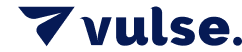LinkedIn Rolls Out New Mobile Feature: Reply To Specific DMs
- LinkedIn Strategy
LinkedIn has made a significant enhancement to its direct messaging (DM) capabilities, introducing a new feature that allows users to reply to specific messages within a chat stream on the mobile app.
This update, previously available only on desktop, is designed to improve user interaction and streamline conversations, ensuring clarity and better engagement.
Why the LinkedIn DM feature matters
With the new ability to reply to specific messages within a chat on LinkedIn’s mobile app, users can now maintain the context of their conversations more easily, leading to potential business opportunities by engaging directly with brands and organisations.
This feature is particularly useful for professionals who rely on LinkedIn for networking, collaboration, and job searching. The new feature facilitates real-time conversations and personalised solutions, improving customer engagement on LinkedIn. By allowing replies to be directly linked to individual messages, users can avoid confusion and ensure their responses are accurately understood.
How to use the new reply feature in LinkedIn messages
Using the new reply feature on LinkedIn’s mobile app is straightforward and enhances the organisation and clarity of LinkedIn messages:
Open the LinkedIn Mobile App: Ensure you have the latest version of the app installed on your device.
Navigate to Your DMs: Go to your messaging inbox and open a chat stream.
Select the Specific Message: Long-press on the message you want to reply to.
Tap on “Reply”: A reply option will appear. Tap it, and your response will be directly linked to that specific message.
Type and Send Your Reply: Compose your reply and send it. Your response will be displayed in-stream beneath the original message, maintaining the context of the conversation, thereby improving the direct message experience on LinkedIn.
Benefits of the new reply feature
Enhanced Clarity and Context
By allowing replies to specific messages, LinkedIn's new DM feature enhances direct communication by ensuring that the context of each response is clear. This feature also enables users to engage in direct conversations, maintaining clarity and context. This is especially beneficial in longer conversations where multiple topics might be discussed simultaneously.
Improved User Experience
The new feature makes the LinkedIn DMs experience more intuitive and user-friendly. By mirroring the functionality available on desktop, LinkedIn provides a consistent experience across devices, enhancing the LinkedIn message experience overall.
Facilitating Better Networking and Customer Engagement
Effective communication is at the heart of successful networking. This new feature helps users maintain clear and organised conversations, which is essential for lead generation by allowing potential clients to reach out directly. It aids in targeting the right audience for personalised conversations, ensuring that your outreach is relevant and efficient. This is crucial for building and nurturing professional relationships on LinkedIn.
LinkedIn’s Commitment to Improving Direct Messaging
LinkedIn has been continuously working to enhance its company page messaging capabilities. This update aligns with LinkedIn's broader trend of improving digital communication tools, including company page messaging, to meet the evolving needs of users.
By making it easier to interact and connect, LinkedIn is reinforcing its position as the go-to platform for professional networking. The new feature enhances communication and engagement on LinkedIn's company pages, facilitating direct interactions and building stronger professional relationships.
What To Take Away
The new reply-to-specific-messages feature on LinkedIn’s mobile app is a small but significant improvement that can greatly enhance the way users communicate on the platform. By ensuring clarity and context in conversations, this update helps professionals stay connected and engaged. Make sure to update your LinkedIn mobile app and take advantage of this new feature.
Using LinkedIn automation tools responsibly can further enhance the effectiveness of LinkedIn's new messaging feature. These tools can help personalise messages, target diverse audiences, and save time while ensuring ethical practices to avoid spammy behaviour.
Stay tuned for more updates and enhancements as LinkedIn continues to evolve and improve its platform to meet the needs of its growing user base.
Additional Resources