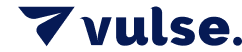LinkedIn’s Latest Update: Simplifying Celebration Posts for a Better User Experience
- LinkedIn Strategy
LinkedIn recently announced an update to its popular “Celebrate an Occasion” posts, designed to streamline the platform and make it easier for users to share their career milestones.
The update brings changes to the types of celebration templates LinkedIn offers, allowing users to focus on the most significant professional moments.
Here’s everything you need to know about the update, how it affects your LinkedIn posts, and how to save any posts using retired templates.
What Has Changed with LinkedIn’s Celebration Posts?
LinkedIn’s “Celebrate an Occasion” posts are a popular feature, helping users recognize and share career milestones with their network. As part of the latest update, LinkedIn will continue to offer the most popular celebration templates, including:
- New Position: Announce new roles or promotions to your network.
- Work Anniversary: Mark work anniversaries, recognizing years with a company or in a position.
- Project Launch: Share completed projects to celebrate achievements and collaborations.
However, LinkedIn has retired a few of its less-used templates, such as Appreciation, Welcome, and Skill Assessment Badge. The change reflects LinkedIn’s aim to simplify the posting experience and reduce clutter on the platform.
Why LinkedIn Retired Some Templates
The main reason behind this update is to streamline the user experience on LinkedIn. By retiring less-used templates, LinkedIn encourages more organic, personalized posts that better highlight meaningful professional moments. Users can still share team accomplishments, welcome new colleagues, or showcase skills, but with their own custom posts, images, and videos rather than using pre-set templates.
How This Change Impacts LinkedIn Users
LinkedIn has notified users who have previously posted with the soon-to-be-retired templates, informing them that these posts will be removed from their profiles within the next month. If you’re one of these users, here’s what you need to know:
- Affected Posts: Posts using Appreciation, Welcome, and Skill Assessment Badge templates will be deleted by LinkedIn.
- Timeline: LinkedIn will be removing these older posts within the next month, so any affected users will need to act quickly if they want to keep copies.
How to Save Your LinkedIn Posts Before They’re Removed
If you’d like to retain any posts using the retired templates, LinkedIn provides a straightforward way to download and save them. Here’s a quick guide on how to preserve these posts:
- Visit LinkedIn’s Help Center: LinkedIn has instructions available in its Help Center on downloading posts, providing easy steps to follow.
- Download Your Data: LinkedIn allows users to download data, including posts, which can be a great way to keep a copy of your professional milestones.
Be sure to act within the month if you want to keep any of your posts made with the retired templates.
Celebrating on LinkedIn: How to Share Your Achievements Now
The recent change doesn’t limit the ways users can celebrate professional achievements; it simply shifts the focus toward more personalized posts. Here’s how to make the most of the updated options:
- Create Custom Posts: Craft your own message when celebrating new teammates, accomplishments, or company highlights. Share the backstory, goals, or the meaning behind the milestone in your own words.
- Use Visuals: Adding images or videos to your posts can make celebrations feel more vibrant and engaging.
- Highlight Key Milestones: LinkedIn still offers templates for popular celebrations, like New Position and Work Anniversary. Use these templates to keep sharing your journey in a way that resonates with your network.
Looking Forward: LinkedIn’s Vision for a Refined User Experience
LinkedIn’s recent update is part of a larger focus on improving the user experience and making the platform feel more authentic. By encouraging custom, user-generated posts, LinkedIn aims to foster genuine connections and more meaningful engagement.
Stay tuned for future LinkedIn updates as the platform continues to refine its features and streamline how users connect and share.