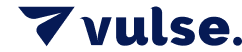LinkedIn's New Semantic Search: How To Use Hashtags
- How-To Guides|
- LinkedIn Strategy
LinkedIn’s recent update to its search engine, introducing semantic search capabilities, is a major advancement in how content is discovered on the platform.
By moving beyond simple keyword matching, LinkedIn now uses a broader range of contextual cues to deliver more accurate and relevant search results.
This change has significant implications for all LinkedIn users, whether you’re an employer managing a company’s online presence or an employee building your personal brand. Effectively using hashtags on LinkedIn can further enhance content discoverability and audience engagement.
What This Means for Users: How to Use LinkedIn Hashtags
LinkedIn’s shift to semantic search changes the way users should approach their content strategy and interactions on the platform. Here’s what you need to know:
Focus on Creating Value-Driven Content
Whether you’re an employer sharing company updates or an employee posting industry insights, creating content that offers real value is key. LinkedIn’s new search algorithm prioritises content that addresses key topics and questions, rather than just matching specific keywords. This means that posts that provide thoughtful, informative answers to common industry questions are more likely to be discovered.
Reevaluate Hashtag Use
The importance of adding and finding relevant hashtags using LinkedIn’s built-in suggestions has increased. While they can still aid discovery, they are no longer essential. Instead of loading your posts with hashtags, concentrate on ensuring your content naturally includes the terms and topics that are most relevant to your audience. If a hashtag fits naturally, use it, but there’s no need to overdo it.
Leverage Personalisation
LinkedIn’s updated search engine also incorporates personalisation based on users’ past engagement. This means that the content you share is more likely to be seen by those who have interacted with similar content in the past. For users, this highlights the importance of consistently engaging with content in your field of expertise. Employers and employees alike should encourage sharing content that resonates with their network’s interests and professional needs.
Encourage Thought Leadership
Employers can encourage their teams to share their expertise and insights on LinkedIn, which helps in amplifying the company’s reach while also building the individual’s personal brand. For employees, sharing thoughtful, experience-based content can establish you as a thought leader in your industry, making your profile more attractive to potential employers and collaborators.
Diverse Content Is Key
LinkedIn’s improved search capabilities are better at recognising different types of content. Whether you’re sharing articles, videos, infographics, or text posts, having a diverse content mix will help increase your visibility on the platform. Content that addresses various aspects of your industry will likely perform better in searches.
Use Analytics To Guide Strategy
Tools like Vulse can provide valuable insights into what types of content perform best. Whether you’re an employer managing a team’s online activity or an individual looking to boost your LinkedIn presence, use these analytics to refine your strategy. Focus on the topics and content formats that generate the most engagement.
Develop a Robust Hashtag Strategy
A well-planned hashtag strategy is crucial for enhancing visibility and engagement on LinkedIn. Use a mix of branded hashtags, niche hashtags, and popular hashtags to reach a broader audience while maintaining relevance. Use hashtags sparingly to maintain professionalism. Learn how to use LinkedIn hashtags effectively, including following hashtags to stay updated on relevant topics. Utilise LinkedIn analytics to track the performance of hashtags and refine your strategy. Incorporate relevant hashtags in LinkedIn posts to enhance visibility and engagement. Use the LinkedIn search bar to find industry-relevant hashtags. Leveraging trending hashtags can help connect with relevant audiences and capitalise on emerging topics.
Tips for Maximising Engagement with LinkedIn’s Semantic Search and Hashtag Strategy
To make the most of LinkedIn’s new search capabilities, users should consider the following strategies:
Prioritise Quality Over Quantity
Aim to produce content that offers real insights and answers to industry-related questions. Quality content is more likely to be picked up by LinkedIn’s search engine and engaged with by your audience.
Stay Engaged
Regularly engage with content related to your industry. This not only improves your visibility but also ensures that your content is shown to the right audience based on their past engagement.
Stay Updated On LinkedIn Features
LinkedIn frequently updates its features and algorithms. Keeping up-to-date with these changes can help you optimise your content strategy and continue to improve your engagement on the platform.
What LinkedIn Have Said
Xin Yang, AI at LinkedIn spoke about the recent semantic search updates:
“Taking a look at our own capabilities, we observed that we had some room for improving our content search results for complex queries. At times, we were either returning no posts since we did not have any posts that contained all of the keywords in a query, or we were returning posts that contained all of the keywords in the query but did not correctly answer the question due to our lack of conceptual understanding of the query.
However, our analysis showed that we often did have posts in our search index that could provide a correct answer, even if they didn’t contain all of the keywords in the query. This motivated us to introduce semantic matching capability in our content search engine.
Our new content search engine with semantic capability has made it possible to answer complex queries like “how to ask for a raise?”, and improved on-topic rate and long-dwells by more than 10%. We also observed a positive impact on LinkedIn’s sitewide sessions, as members are more likely to engage with the platform when they get better search results.”
Frequently Asked Questions (FAQs)
LinkedIn's new semantic search capability is transforming how content is discovered and engaged with on the platform. By focusing on creating high-quality, valuable content and staying engaged with your network, you can make the most of these changes, enhance your visibility, and drive greater engagement on LinkedIn. Whether you’re an employer looking to amplify your company’s message or an employee building your professional brand, understanding and adapting to these updates is key to success.
What is LinkedIn's search algorithm?
LinkedIn's search algorithm uses advanced proprietary technology to rank and order search results based on relevance, engagement, and user behaviour. The platform's search now includes semantic matching, meaning it understands the context and intent behind queries, not just the keywords.
What is semantic-based search?
Semantic search is an advanced search technology that enables search engines to understand the meaning behind words and phrases. Instead of simply matching keywords, semantic search returns content that aligns with the overall intent of the query, leading to more accurate and relevant results.
Do hashtags increase visibility on LinkedIn?
Hashtags can still play a role in improving visibility on LinkedIn, but their importance has decreased with the platform's new semantic search capabilities. While hashtags can help categorize content, LinkedIn’s algorithm now prioritises the overall context and quality of the content itself.
Do hashtags still work on LinkedIn in 2024?
Hashtags are still relevant on LinkedIn in 2024, but their impact has evolved. They remain useful for joining broader business conversations, such as those around topics like #leadership, #socialmediamarketing, and #smallbusiness. However, LinkedIn’s improved search algorithms mean that content quality and relevance are now more critical than ever.
Why are my hashtags not working on LinkedIn?
If your hashtags aren’t working on LinkedIn, ensure your profile or posts aren't set to private, as this can limit visibility. Additionally, verify that the hashtags you’re using aren’t on LinkedIn’s banned list, which includes hashtags associated with inappropriate or harmful content.