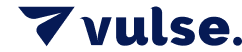LinkedIn’s Top Tips for Short-Form Video - How To Maximise Engagement
- LinkedIn Strategy
LinkedIn has recently embraced the power of short-form video, introducing a full-screen, vertical video feed designed to enhance user engagement and align with the rising popularity of TikTok-style content.
With video consumption on LinkedIn growing rapidly—immersive video views have increased sixfold quarter-over-quarter, and total video viewership is up 36% year-over-year—LinkedIn is encouraging creators to take advantage of this dynamic new format to reach broader audiences.
To support professionals and brands in making the most of LinkedIn’s immersive video features, LinkedIn has shared essential tips for successful short-form video content creation.
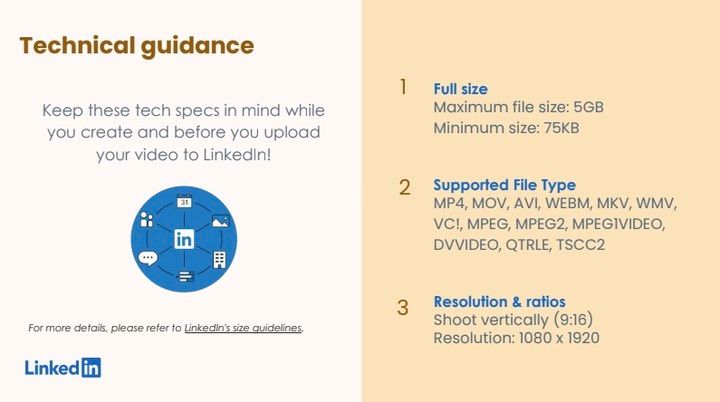
These insights are particularly valuable for SaaS companies and B2B marketers looking to enhance brand visibility and connect with LinkedIn’s professional audience. Here’s what you need to know to maximize your video strategy on LinkedIn:
1. Keep it Short, Vertical, and Captivating
- Optimal Length: Videos that are under 2 minutes but longer than 15 seconds perform best on LinkedIn’s platform. This duration holds viewers' attention while still delivering value.
- Vertical Format: For maximum engagement, shoot videos in a vertical format (9:16 aspect ratio) with a resolution of 1080 x 1920. This immersive style allows users to swipe through content effortlessly, mirroring the TikTok experience.
- Use Captions: Make sure your videos are accessible to all viewers by including captions, ensuring your message is understood even when sound is muted.
2. Focus on Relevant and Shareable Content
- Content that Works: LinkedIn videos should offer standalone knowledge, industry insights, or even lighthearted workplace humor, as long as it’s appropriate. Videos with clear audio, a fast-paced rhythm, and a strong hook at the beginning tend to perform well.
- Encourage Engagement: Videos that prompt viewers to reshare or comment see higher engagement rates. Include a strong call-to-action, encouraging users to interact with the content.
- Avoid Overly Promotional Content: Stick to providing value and sharing insights rather than direct promotions, which tend to perform poorly on LinkedIn.
3. Include a Strong Accompanying Post
- Add Context: Complement your video with a thoughtful caption of at least 50 words. Summarize key takeaways, provide context, or share relevant statistics to add depth to the content.
- Optimize for SEO: Use industry-relevant keywords in the post description to make your video more discoverable on LinkedIn and search engines. Phrases like “LinkedIn video tips,” “short-form video strategy,” and “B2B video marketing” can help your content reach the right audience.
4. Technical Requirements for LinkedIn Videos
- File Size and Types: LinkedIn supports various file types, including MP4, MOV, and AVI, with a maximum file size of 5GB and a minimum size of 75KB. Make sure your video meets these specifications before uploading.
- Resolution and Ratios: Stick to a 9:16 vertical aspect ratio to ensure your video looks its best on mobile devices and in the immersive video feed.

What to Avoid in LinkedIn Video Content
- Content to Skip: Avoid overly promotional material, controversial topics, or content that includes hate speech or misinformation. Videos should always have context and a post copy to support their message.
- Soundless Videos with Insufficient Context: Videos lacking audio or a clear narrative may fail to resonate with audiences. Include clear visuals or captions to maintain engagement.
Key Takeaways
LinkedIn’s new video format offers an excellent opportunity for brands to connect with a younger, more digitally engaged audience. By keeping videos concise, engaging, and professionally relevant, businesses can build stronger connections, boost engagement, and make a lasting impact.
This approach is particularly useful for SaaS companies seeking to position themselves as thought leaders in their industry.
With these insights, your brand can create LinkedIn videos that not only capture attention but also drive meaningful engagement on the platform. Make the most of LinkedIn’s latest video features and start seeing the impact today.