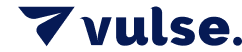LinkedIn Tests New Navigation Layout with Unified Top Bar
- LinkedIn Strategy
LinkedIn is testing a fresh user interface that could streamline the navigation experience by consolidating all in-app navigation options along a single top bar.
This design would place all primary shortcuts—notifications, messages, profile access, and search—into one line at the top of the screen, removing the navigation bar from the bottom.
What’s Changing in LinkedIn’s UI?
LinkedIn’s navigation divides functions between the top and bottom bars. Essential shortcuts like profile, search, inbox, and post composer sit on the top bar, while the bottom banner includes links to the home feed, “My Network” tab, notifications, and job search.
The “Video” tab also appears at the bottom for users with access to LinkedIn's video feature.
In this experimental layout, LinkedIn merges all these elements into a single top-row interface. This change would free up more screen space, allowing users to scroll through their feeds without interference from a bottom bar. However, some users have observed that the post composer icon is absent in this setup, raising concerns about its placement or potential relocation.
Potential Impact on User Experience
A unified top navigation bar could simplify navigation by making all options readily available in one area. Users would no longer need to shift between top and bottom bars, possibly leading to a more seamless experience.
Removing the bottom bar could create a more immersive feed-scrolling experience, aligning LinkedIn’s layout more closely with other social media apps.
However, LinkedIn users may need time to adjust to this consolidated navigation. Changes to UI design can sometimes disrupt established user habits, potentially impacting engagement or content creation if users struggle to locate features like the post composer. LinkedIn would unlikely permanently remove the composer function, so the absence of this icon may be a temporary oversight in the testing phase.
Will the Update Enhance Engagement?
This new design could have mixed effects. On one hand, a streamlined top navigation bar could reduce visual clutter, creating a cleaner user experience. But significant design changes can alter how users interact with an app, especially for a platform like LinkedIn, where professionals rely on familiar functionality to stay connected and engaged.
Whilst still in the testing phase, this redesign may not ultimately be rolled out to all users. However, if successful, it could signal a shift toward a more integrated and visually streamlined LinkedIn experience, to optimize engagement by making notifications and messages more accessible.