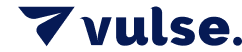New LinkedIn Update: Swipe Up Links On Stories
- LinkedIn Strategy
LinkedIn has officially rolled out swipe-up links on its Story tool.
Said to be very similar to Instagram’s swipe-up feature, this game changing platform tool will help to:
- Drive Traffic To Your Profile Or Company Page
- Increase Views/Engagement On Your Post/Article
- Drive Traffic To Any Blog Article
- Drive Traffic To Your Landing Page
- Promote Your Products Or Services
This new feature will also enable users to add a ‘see more’ prompt to content, which can then be linked to a relevant website.
In order to add links to your story then all you have to do is:
- Create an amazing story by adding photos or videos.
- Tap on the link icon from the top right corner of your screen.
- Add destination URL under ‘add link’
- Click on ‘done’
- Let people know to swipe up by adding appropriate CTA sticker or text
- Finish by clicking on ‘share story’
- Watch the results.
But it’s important to note that stories are available only for 24 hours since uploaded, so be sure to check story insights before it gets to disappear.
So, who exactly can use this new feature and how can brands incorporate this tool into their marketing strategy to their advantage?
Image credit: Twitter @mattnavarra
According to LinkedIn, this new feature is only available exclusively to LinkedIn Pages and users who have at the least 5,000 connections or the ‘follow’ button as their primary action on their profile.
Image preview:
Below shows images of a preview of how this great new tool is displayed on the platform.
Image credit: Twitter @mattnavarra
Image credit: Twitter @mattnavarra
If you’re an e-commerce business looking to expand your brand awareness, then this new feature will work perfectly with your existing marketing strategy.
By sharing links to your external websites means that you can increase traffic to your other existing social platforms, therefore increasing brand engagement.
Will you be using swipe-up links?
Get free access to Vulse today.
Share your thoughts on the swipe-up feature tool in the comments below, or via our social post on Facebook, Instagram or LinkedIn.