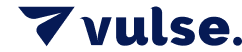The complete guide to LinkedIn character limits
- How-To Guides
LinkedIn is a great platform for marketing yourself or your business. There are countless ways to reach your audience and make an impact, including content on pages and profiles, posts and newsletters, direct messages, and targeted ads.
We’ve put together a complete guide to LinkedIn character limits so you know what you’ve got to work with. And we’ll update it as often as we can, so bookmark this page to refer back to in future!
Please note that LinkedIn character limits are often changed. The character limits below were accurate as of July 2023.
Your LinkedIn profile is designed to show off your skills, employment history, and professional story. Here’s how many characters you have to work with for each profile section:
First name: 50 characters
Last name: 50 characters
Headline: 220 characters
Profile URL: 100 characters
Summary: 2,600 characters
Position title: 100 characters
Position description: 2,000 characters
Recommendation: 3,000 characters
Company pages are like profiles but for businesses instead of individuals. Here’s how many characters you can use to fill the main sections on yours out:
Name: 100 characters
About section: 2,000 characters
Update: 3,000 characters
Posts, comments, articles, and newsletters are the cornerstones of LinkedIn content marketing. Here’s the maximum number of characters you can use in each type of content.
Post: 3,000 characters
Comment: 1,250 characters
Article headline: 100 characters
Article body: 40,000 characters
Connection requests, direct messages, and InMail are all methods of communicating with other LinkedIn members. Here’s how many characters you can use to get in touch or share ideas:
Connection request: 300 characters
Message: 8,000 characters
InMail subject line: 200 characters
InMail body: 2,000 characters
LinkedIn offers a robust ads platform that can be great for lead generation. Here’s the maximum character limits for a range of the most popular ad formats.
Single image ad headline: 200 characters
Single image ad body: 600 characters
Carousel ad headline: 45 characters
Carousel ad body: 255 characters
Text ad headline: 25 characters
Text ad body: 75 characters
Video ad headline: 200 characters
Video ad body: 600 characters
The above LinkedIn character limits can feel restrictive when they prevent you from creating the content you imagined. But the following tips will help you maximise your LinkedIn performance, despite the character limits.
Like most social media networks, performing well on LinkedIn is all about making a strong impression quickly. Whether you’re sharing content through posts or articles, sending connection requests to expand your network, or filling out your profile to explain your career, it’s important to focus on leading with a hook.
Various content types, including posts and the summary section on profiles, will be truncated after a certain number of characters. Make sure that your first few sentences are eye-catching and intriguing, as they’ll be the only thing visible above the ‘See more’ button. The rest should follow naturally.
Formatting can help you to make the most of the character limits across LinkedIn by allowing you to make the same points in fewer words. Bullet points, for example, are perfect for cutting down on the formalities of a sentence and just getting straight to the point when you’re making lists.
You can also use text formatting like bold and italics to make your content easier to read and more impactful. This is particularly powerful when you’re writing long-form content, aiding your reader as they search for the most important parts.
They say that a picture says a thousand words, which could prove handy when you’re facing up against LinkedIn’s character limits. Using media like images and videos across your LinkedIn efforts can help you to make your points stronger and clearer, even when you’re limited in what you can type.
This comes with the added benefit of improving how effective your content is at capturing people’s attention and driving engagement, too.