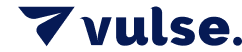Top 5 Tips To Manage Your LinkedIn Feed
- GUIDES
With an influx of social media content across LinkedIn consistently being shown within your feed, it’s important to understand how you can ensure your experience is customised to what you want to see and interact with. Whilst LinkedIn’s algorithm specialises in showing you content suited to your preferences, it’s important to recognise how you can keep your feed relevant to you.
In this blog, we outline five ways you can help control your LinkedIn feed, from taking advantage of LinkedIn’s personalised recommendations to understanding how hashtags can influence the content that is shown to you.
Connect With People That Share Content That Will Interest You
An important step to keeping your feed relevant is to only connect with people whose content you will likely want to engage with.
Questions you can ask yourself are:
- Do they work in a similar job role to you?
- From briefly looking at the content they share, does this entertain you? Do you want to learn more, or comment on a specific post?
- Are they sharing valuable content that you may find useful in your daily life or career?
If you find yourself nodding your head to our questions, then that person will most likely be a worthwhile connection.
Take Advantage Of LinkedIn’s Personalised Recommendations
LinkedIn is always learning what content you will likely want to see. That’s why a great tip is to explore the LinkedIn recommendations page. From suggested pages, you can diversify your feed by taking advantage of this tool by simply clicking on the ‘follow’ button. With your new content recommendations being distributed within your feed, LinkedIn will gradually learn what type of content you want and should see.
Provide Feedback Of What You Like And Dislike
You might not necessarily be aware that you can also inform the platform of what posts you don’t like. Tell LinkedIn what you want to see more and less of by clicking the three dots (…) on a post.
This will open a toolbox of options, including saving the post to review later, reporting the post, or even hiding the specific post from your feed by clicking “I don’t want to see this.”
Image credit: https://blog.linkedin.com/
How Hashtags Influence What You See
On LinkedIn, you can follow the hashtags that you are interested in.
From broad topics such as #socialmedia to specific hashtags like #instagramalgorithm2021.
All you need to do is click on any hashtag you like in your feed and then select ‘follow’ under the title.
This is a great way to keep your finger on the pulse of the social media industry. It also is a great way which helps you to take part in discussions that revolve around your interests.
How LinkedIn Learns From Your Behaviour
When you like, comment or share a post on LinkedIn you are providing the algorithm with signals. Doing this means that you are letting the platform know these are topics that you are interested in. LinkedIn will learn from this behaviour and show you posts similar to those you interact with within your feed.
These are all simple ways to keep your feed relevant and enable you to utilise LinkedIn to its full potential.
Do you use any of these tips to control what you see on your LinkedIn feed?
Let us know your thoughts in the comments on our post on Instagram or Facebook.