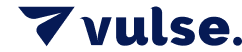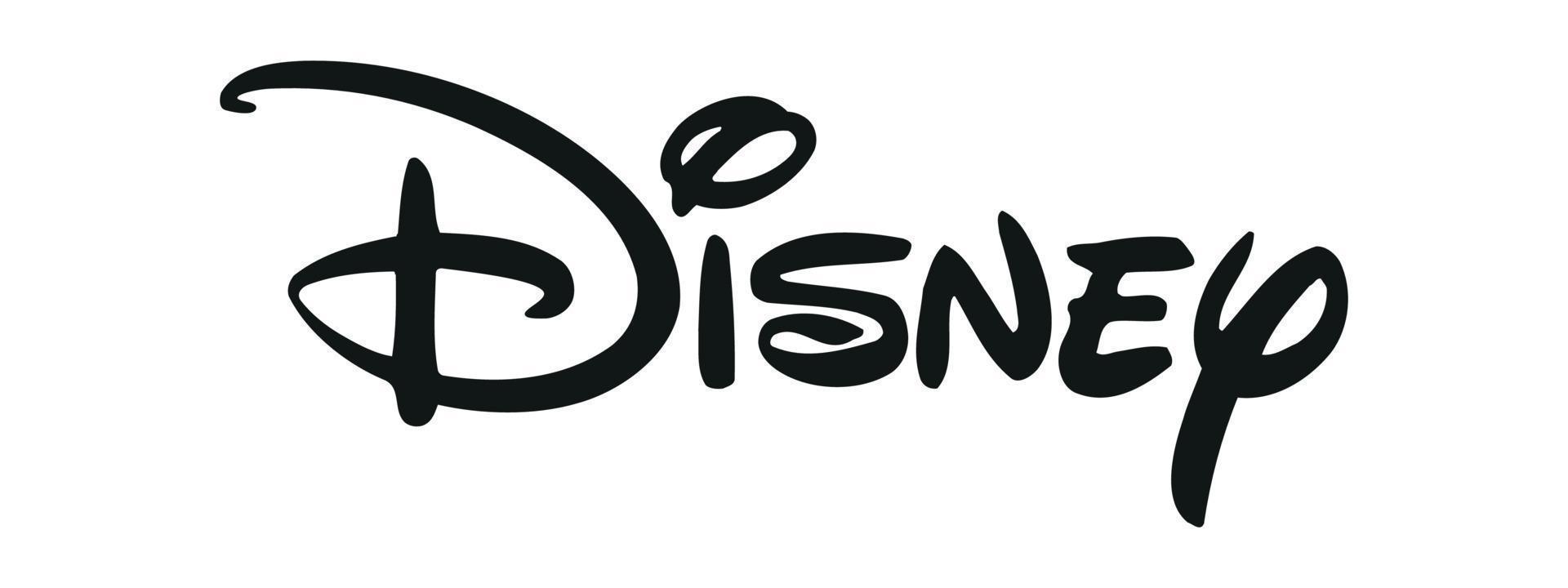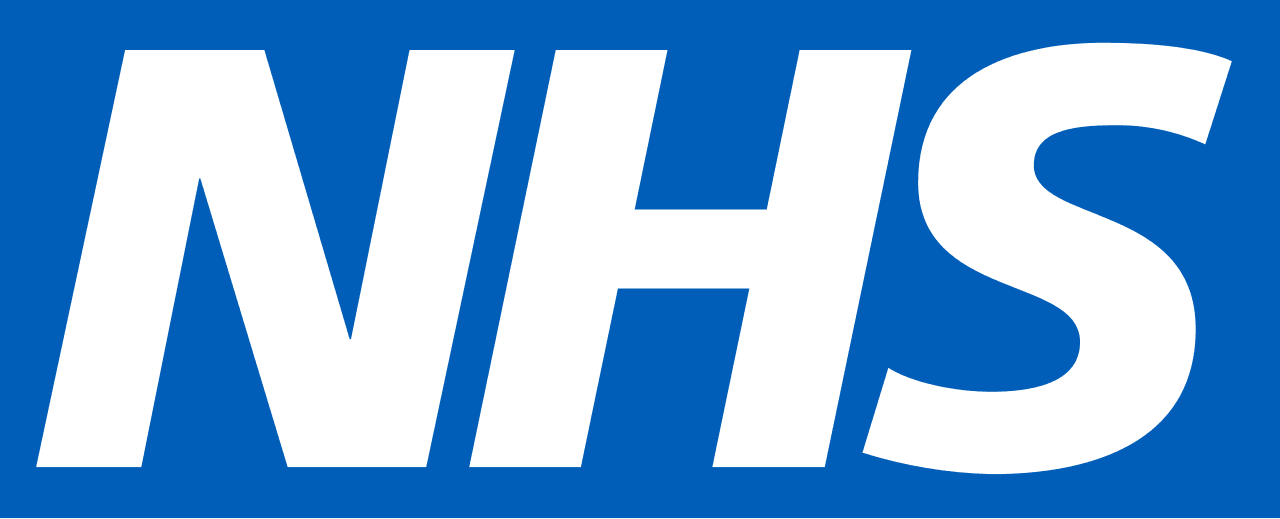
Powering B2B growth through LinkedIn advocacy
Vulse makes it easy to create, share, and measure high-impact content - turning employees into your strongest advocates.
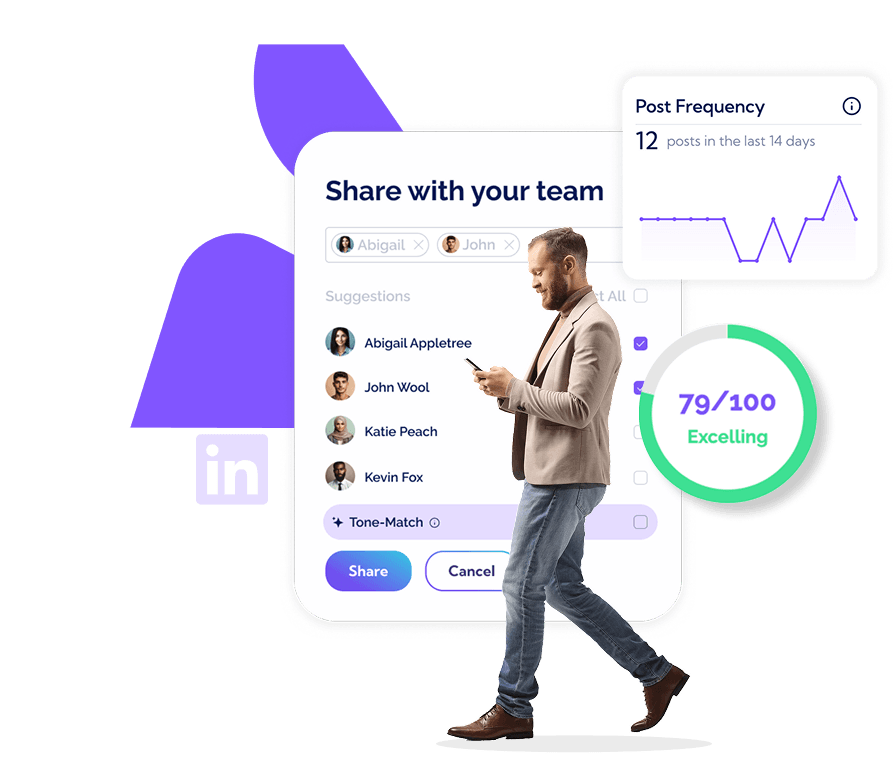
Why Vulse Is The Leading B2B Content Tool For LinkedIn

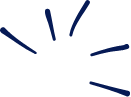


World-class security as standard
Vulse has exclusive LinkedIn API access, allowing us to capture data directly from LinkedIn. All the data we use is approved, accurate, and secure, allowing us to create the most scalable and efficient content-sharing solutions.



Precise content tone-matching
We’ve developed a unique tone of voice model that ensures your brand’s message stays consistent across personal and business accounts. That means all Vulse content is personalized and relevant to the audience you’re posting to.

Strategic guidance and support
Our diverse, highly skilled team has been working with LinkedIn since 2019, bringing years of experience in social media and SaaS development to deliver customer-led solutions for every business.
Empower Your Team To Become Authentic Brand Advocates
Harness our secure employee advocacy platform to create brand-friendly, ready-to-share content in seconds.
Community Management
Tone-Of-Voice Matching
Team Leaderboard
Live Analytics
Content Scheduling

Enjoy peace of mind with enterprise-grade security
We know how important it is to keep your data safe and your account secure.
As an ISO 27001-accredited and GDPR-certified software provider, our customers can be confident that Vulse won’t compromise their information security. With robust access management and incident response frameworks, your team can embrace our innovative employee advocacy tool without compromising compliance.

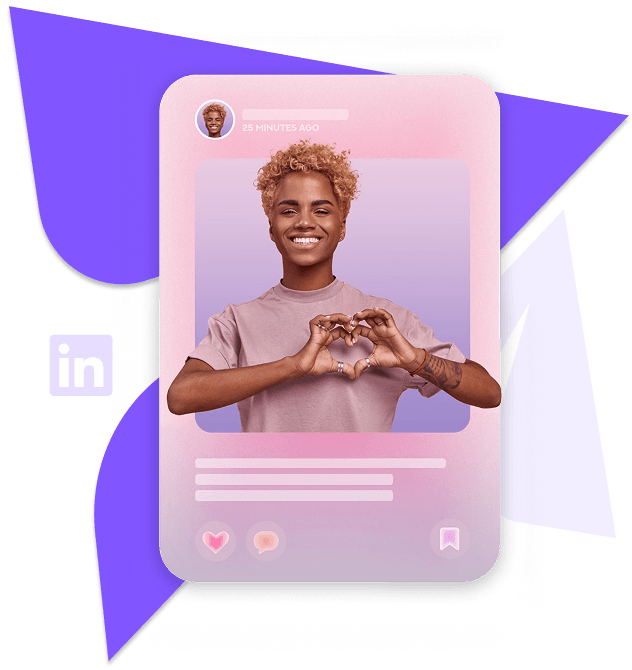
What is employee advocacy?
Employee advocacy is all about empowering employees to share organic content about their organization on social media.
It leverages personal and professional networks to increase brand awareness, amplify key messages, and establish thought leadership.
With our LinkedIn content tool, you and your team can overcome “post anxiety” to become proactive spokespeople for your company. We’ll help you track employee advocacy KPIs and optimize your content to attract talent and create new social selling opportunities.
Tap into the benefits of employee advocacy

Click-through rates are 2x higher* on content shared by employees versus businesses

Employee networks have 10x more connections* than a company has followers

Companies with socially engaged employees are 58% more likely to attract top talent*

Companies with an employee advocacy program report a 26% increase in year-over-year revenue**
Trusted By High-Performing Teams Worldwide

Since using Vulse, I have posted 3x per week consistently, increasing my daily follower growth by 300%. My most engaging posts, generated over 4500 impressions. Vulse's layout ensured I included all necessary elements like hashtags and media, while the content theme planner developed post ideas and created quick summaries, saving me significant amounts of time. The ability to schedule posts is a huge benefit, allowing me to enjoy building my personal brand and consistently produce content without the stress of planning.
Lara Hanson, Founder - Noux Talent

I’ve been patiently waiting to get my hands on Vulse, and it is a game-changer for me. It’s simple to use but powerful in its results. This is the first AI tech I’ve used that doesn’t read like a robot wrote it. Consistency is key to growing social media platforms and Vulse has given me no excuse with its scheduling tool and speedy post generation. Whilst it’s aimed at LinkedIn, there’s no reason why I can’t repurpose the content for other social media platforms.
Carla Speight, Founder - PR

It’s a great tool. Incredible work by the Vulse team.
Ian Wright, CEO - Virtual Non Execs

Vulse is fantastic. I can’t praise it enough.
Obi Onuorah, Director - Senior Internet

This tool is the one to use. The best thing is that the people at Vulse listen to their users on what they need to make the product better and as a result, it is constantly evolving and moving with the times.
Claire Woods, Director - Kennedy Woods

I found that the output was incredibly precise, and matched my tone of voice, especially on technical themes. They allow me to add a theme, which then develops a post idea, which is a great starting point for the content creation process. And you know, it’s going to be seen in the feeds of my LinkedIn users.
Ryan Short, Business Development Manager - Planit Testing

Vulse is a great tool. It has already made a difference to us and the fact that the tool is still evolving and the team is so receptive to feedback means I am just stoked to see where this takes us.
Elliot Gaspar, Founding Director - Standard Ledger

Vulse has allowed me to stay consistent, overcome writer's block, and analyse post-performance. My impressions and engagement have increased, with other users contacting me to compliment my content.
Marcell Edwards, Global Talent Acquisition - Adidas
Latest News
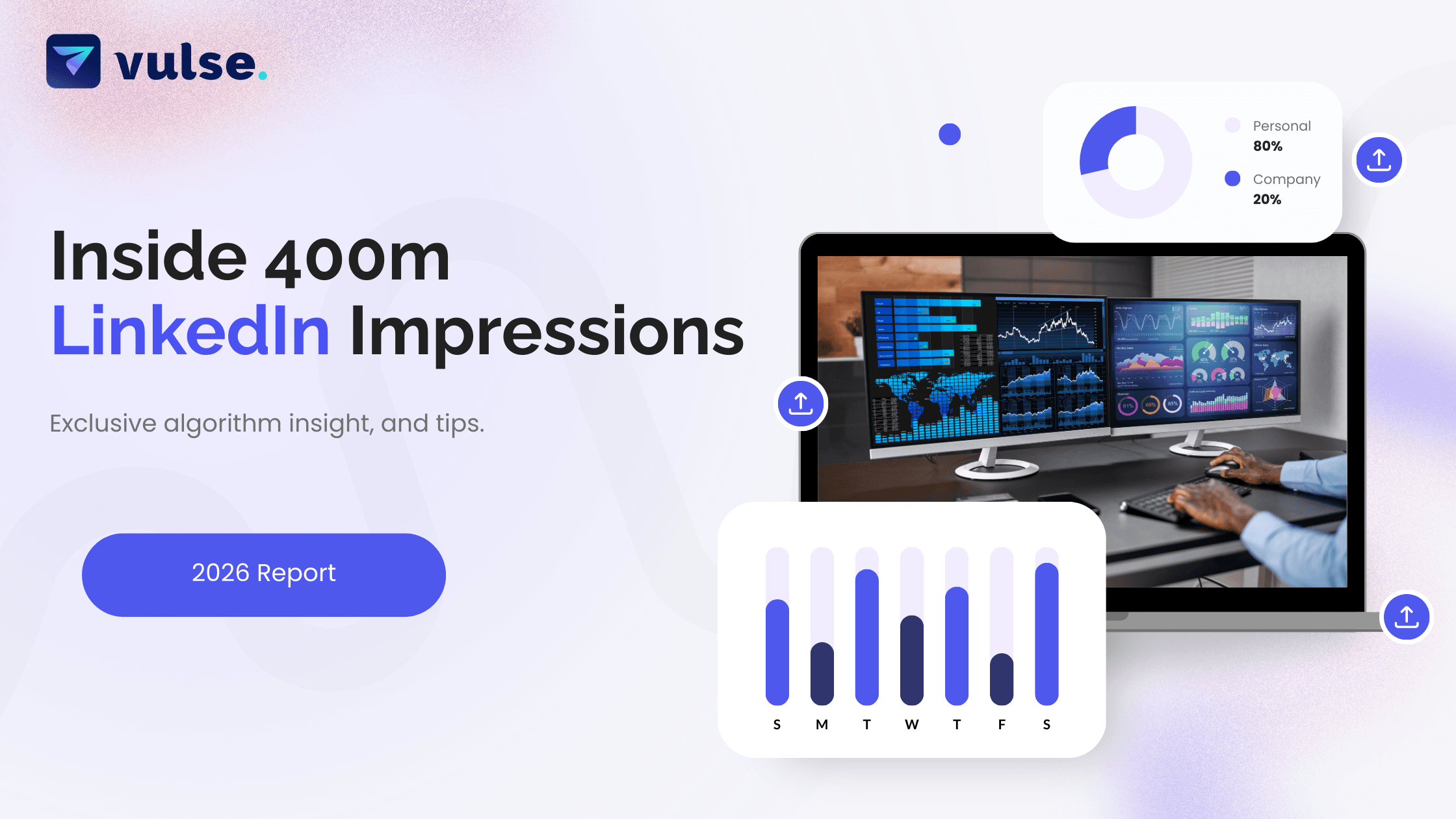
Inside 400 Million LinkedIn Impressions: Why Employee Posts Outperform Brand Content 14x
Loading
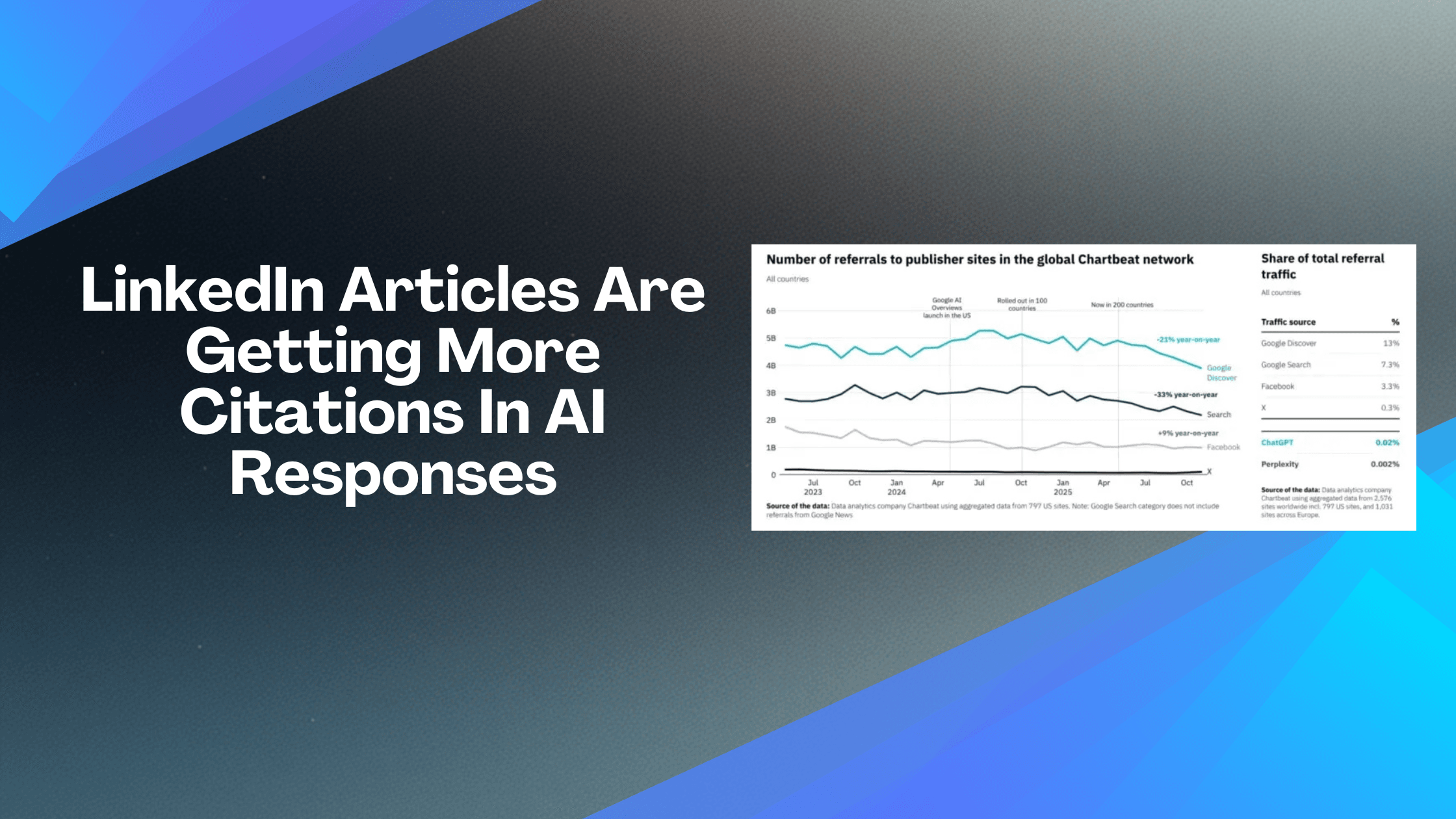
Why LinkedIn Content Now Shows Up in ChatGPT And What It Means for Employee Advocacy
Loading

Top Jobs Rising in 2026: AI Leads the Way
Loading
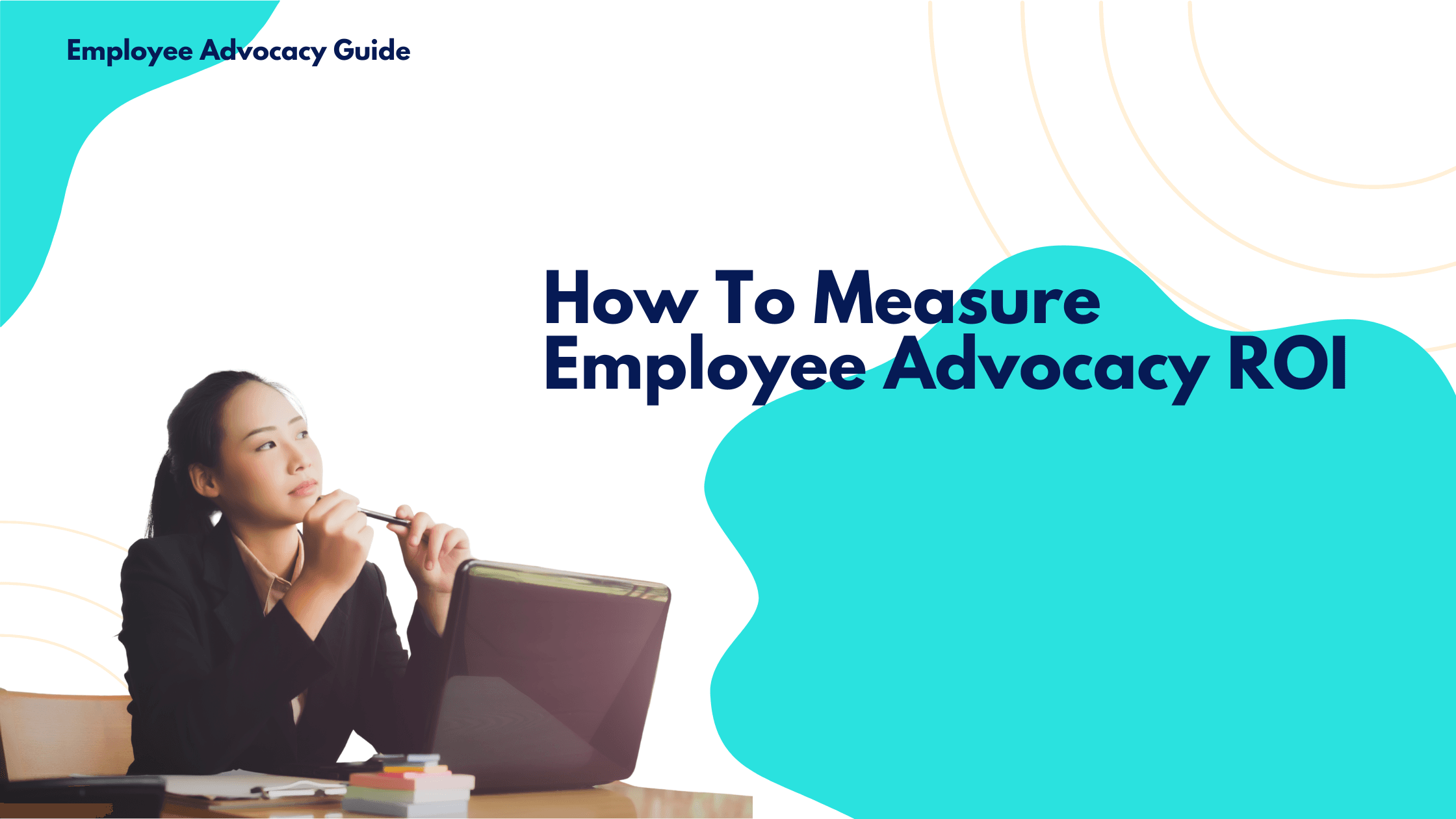
How To Measure Employee Advocacy ROI: A Practical Framework To Prove Impact
Loading
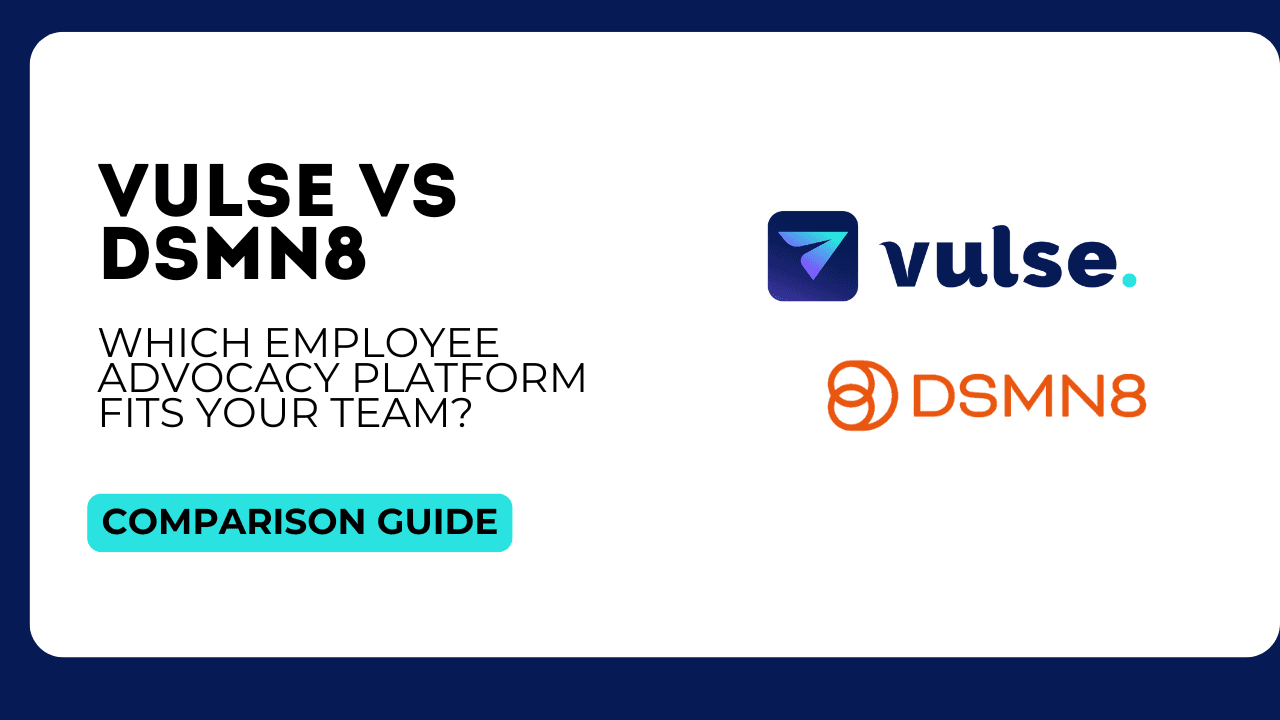
Vulse vs DSMN8: Which Employee Advocacy Platform Fits Your Team
Loading
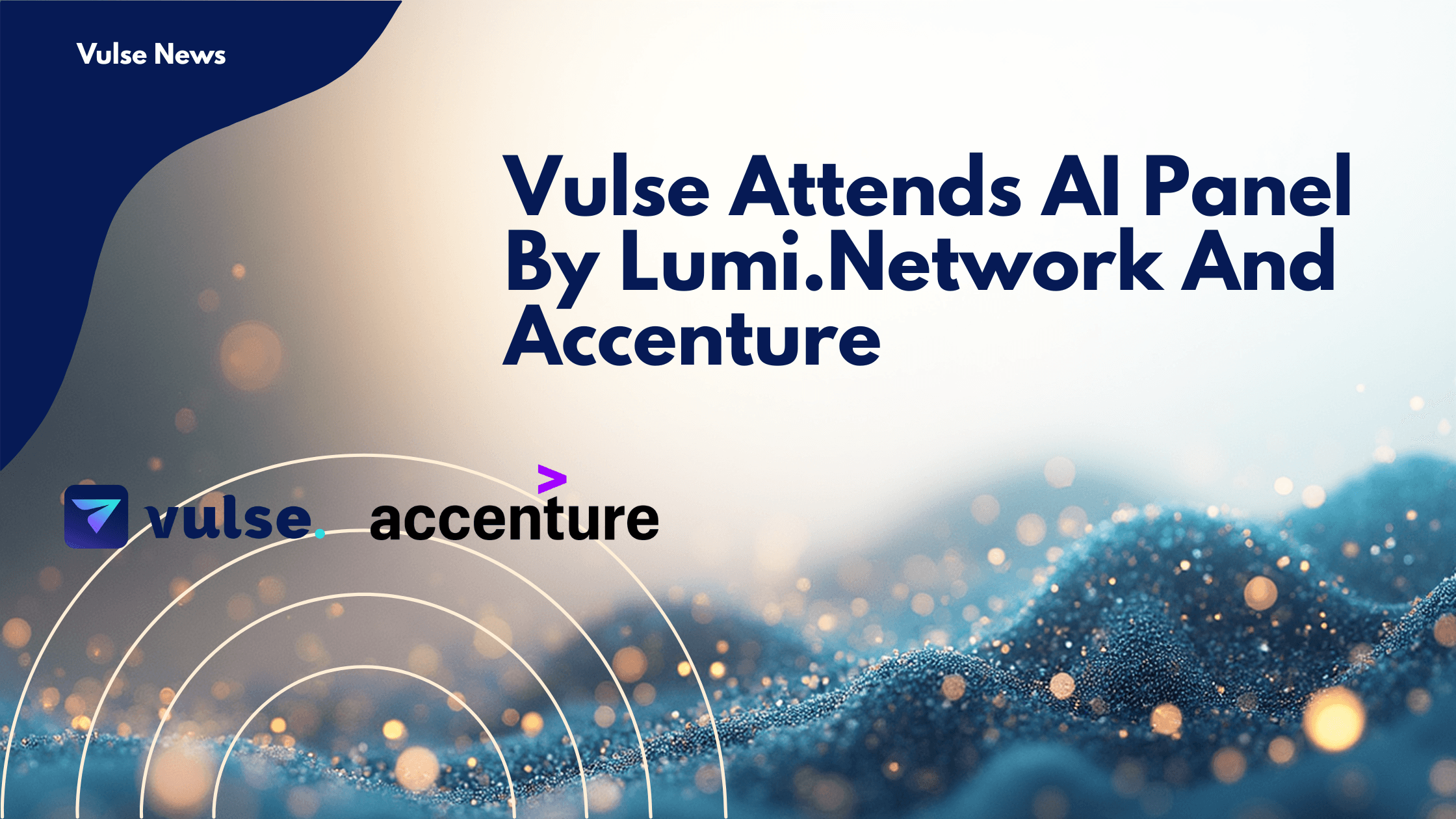
Vulse Attends Parliamentary Panel By Lumi.Network and Accenture
Loading
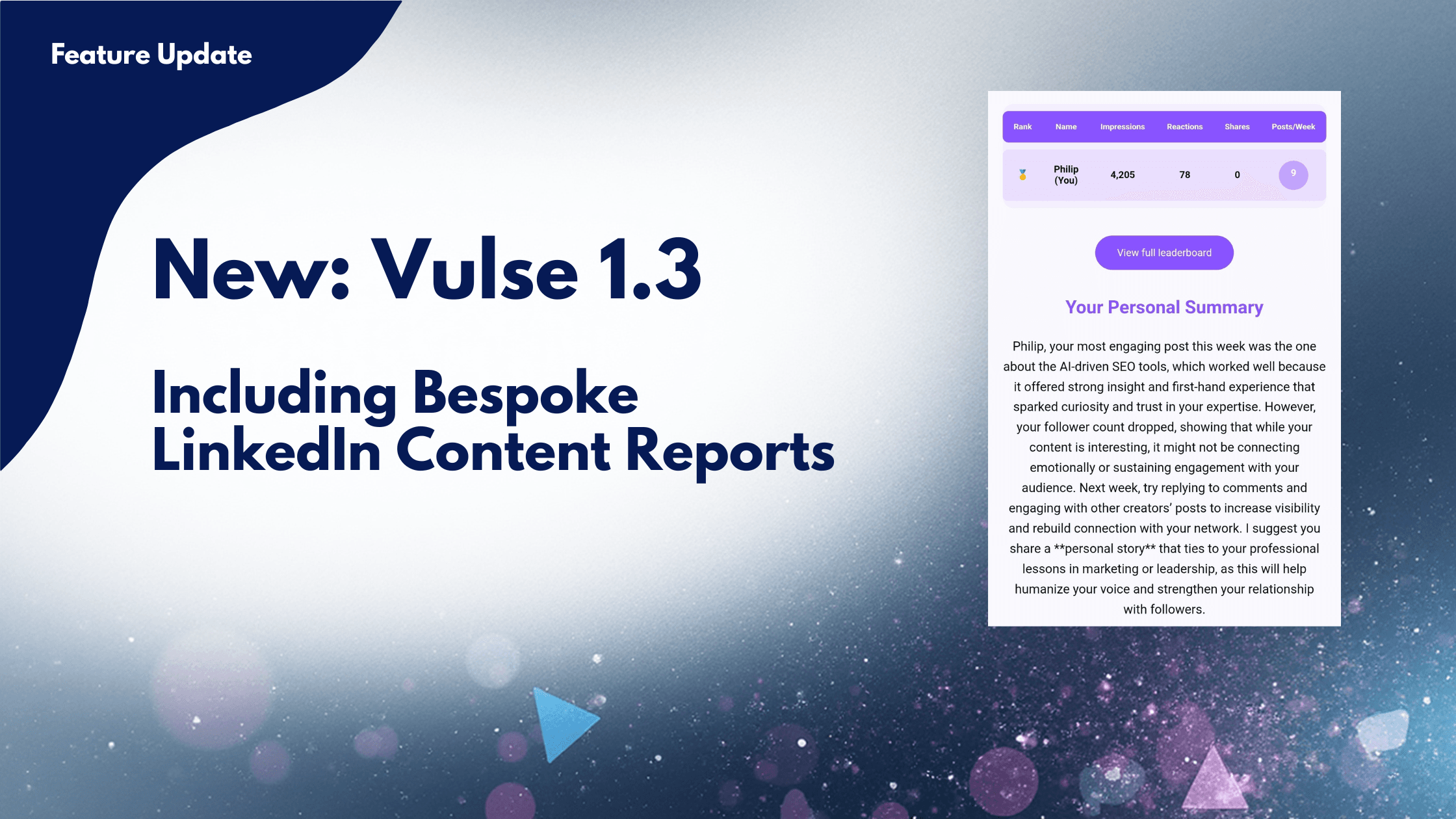
Vulse 1.3 Is Now Live - Including Weekly Insight Reports
Loading

Build B2B Employee Video Brands on LinkedIn to Drive Trust and Pipeline
Loading
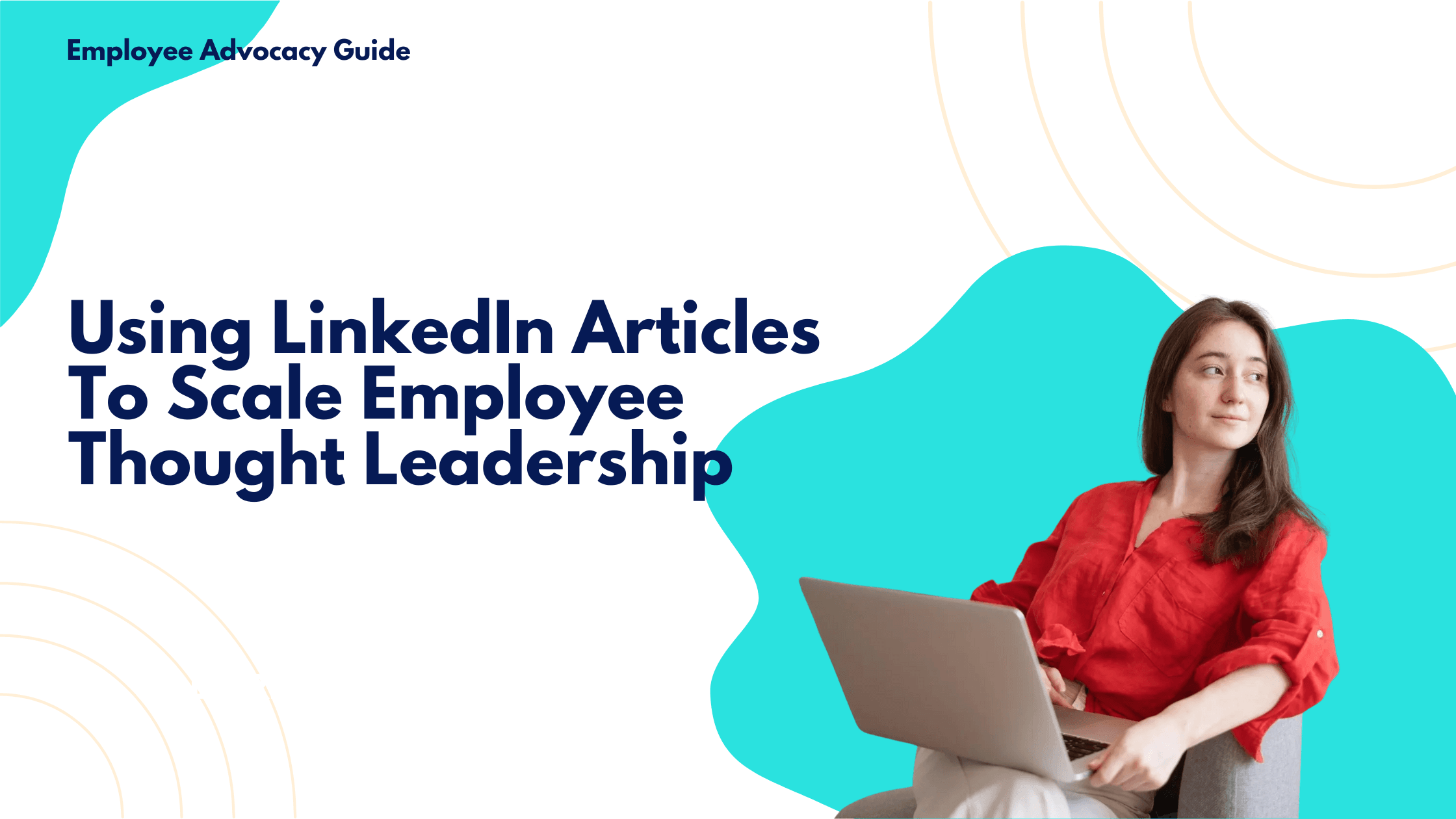
How To Use LinkedIn Articles And Newsletters To Scale Employee Thought Leadership
Loading

Empowering The Next Generation: How Vulse And The University of Staffordshire Help Students Thrive In Tech
Loading
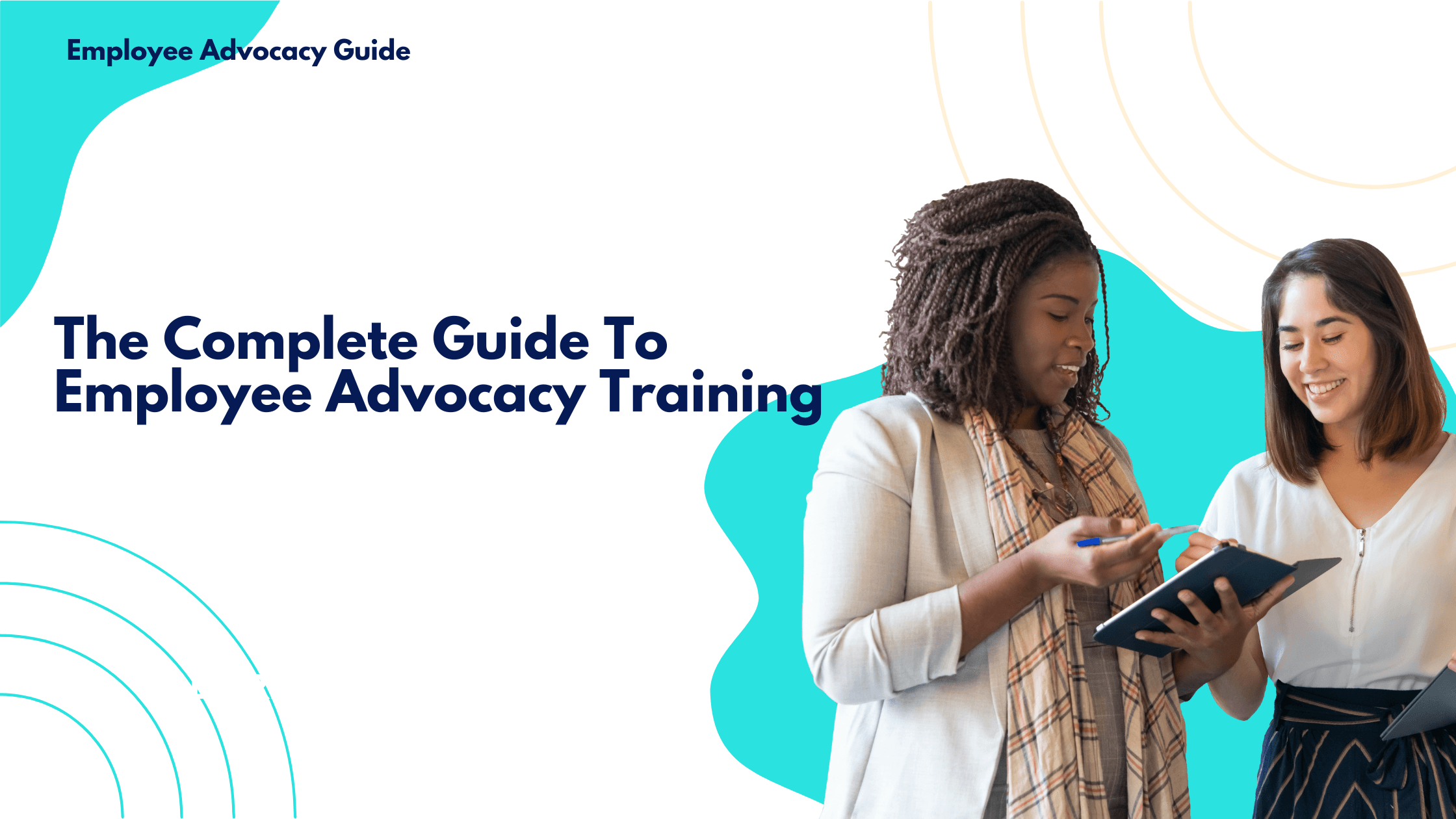
The Complete Guide To Employee Advocacy Training For High-Impact LinkedIn Results
Loading

LinkedIn Launches Conversational AI Search
Loading
Maximise LinkedIn activity with quality content at your fingertips. Start today.
Need help? Simply drop us an email. We’re here to help.